
Kinsta Review
30.00$
Managed WordPress, WooCommerce, Apps and Database Hosting in 37 Data Centers Worldwide. First Month Free!
Description
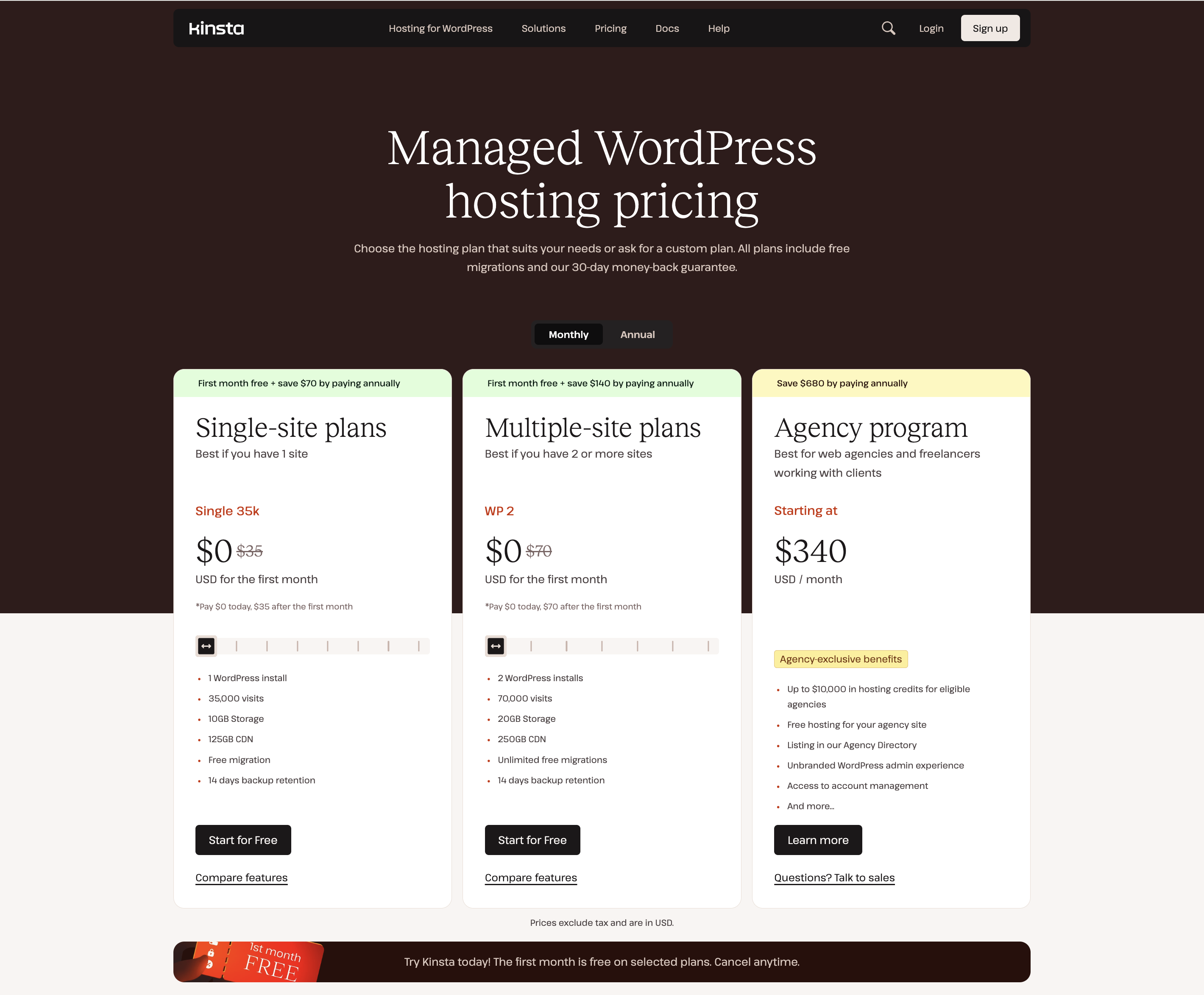
Kinsta’s infrastructure is fully containerized and runs exclusively on Google’s cloud platform on the Google Premium Tier network, providing a large selection of the fastest data servers, incredible performance, server-level caching, dedicated resources, and enhanced security. All sites on Kinsta are protected by our premium enterprise-grade Cloudflare integration, free for all customers. It includes a secure firewall, HTTP/3 support, DDoS protection, free CDN and other benefits. You also get transparent resource consumption, costs and pricing.
Free static website hosting – Kinsta
Static sites are slowly returning to the market. They have already written quite a few CMS, which help to conveniently edit content for these static sites. The service allows you to host your website for free from static files to sites with dynamic components that will run as functions like Jamstack, componentized websites. Free SSL is included.
Let’s say you have a static website created using a static generator such as Jekyll or Hugo. You want to put this site online so that it is accessible to all users. To do this, you can use Kinsta to host your static site.
Services
Kinsta offers powerful and convenient hosting solutions, providing high speed, security and reliability for your projects. The services are aimed at developers, agencies and businesses that value performance and ease of management. When building your website, you can choose from 37 data centers around the world.
Managed WordPress hosting
Managed WordPress hosting: SSH, Git, WP-CLI, and integration with Kinsta’s local development tool, DevKinsta, are available to facilitate website development and management. 30.00$ (with free first month) Submit and manage your web projects faster:
- Easy setup through MyKinsta control panel.
- Expert support 24/7/365
- High-performance infrastructure
- Free migration and 30-day money back guarantee for all WordPress managed hosting plans.
- SOC2 and ISO 27001 compliance. Which you are notified about on the signup page.
- Free first month on some plans
Web application hosting
The hosting offers convenient and flexible hosting for web applications, which is ideal for developers. The platform allows you to quickly set up stacks and deploy applications, supporting a wide range of technologies and frameworks.
With Kinsta, creating applications is simplified by automating all stages: from environment setup to deployment. The platform supports 19 programming languages and 4 types of databases, providing excellent compatibility with various technologies. For those who prefer customization, there is an option to use Dockerfiles to create your own stack.
The hosting is suitable for developers, offering a Git-based workflow with automatic deployment. Other features include fast deployment with build caching, persistent storage with application state tracking, and SSH access with a web terminal for ease of use. API support allows you to integrate hosting into various solutions.
The platform offers extensive tools for monitoring and performance management. You can configure each application process separately, monitor resource usage, request response times, and troubleshoot issues with logs and analytics.
The hosting provides all the necessary features without restrictions, offering an unlimited number of users and applications for your team. Private networks are also supported for increased security and speed, as well as unlimited concurrent builds, which speeds up the deployment process.
The company uses cutting-edge infrastructure, including more than 25 data centers and cloud technologies from Google Cloud, as well as Kubernetes for containerization and automation. High security is ensured by DDoS protection with the support of Cloudflare, and the uptime is 99.9% according to the SLA.
WordPress Site migrations (Free)
Site transfer to Kinsta is quick and easy. A team of specialists will perform the migration from start to finish, ensuring security and stability of work. The process is carried out with minimal intervention from the site owner, which allows you to focus on the development of the project, without being distracted by technical details.
Before the transfer, a detailed analysis of the site is carried out to eliminate possible problems and ensure its smooth operation after the migration. After the process is completed, the site is tested, and if necessary, specialists help to eliminate the identified deficiencies.
Edge Caching
Kinsta uses advanced caching technologies to speed up page loading and reduce server load. Edge Caching is an intelligent system that allows you to cache the HTML code of pages and instantly deliver it to visitors over the global network.
- HTML Caching Around the World: Unlike a traditional CDN that only caches static files (CSS, JavaScript, images), Edge Caching distributes cached HTML across over 260 points of presence. This ensures that pages load instantly, regardless of the user’s location.
- Instant Performance Boost: Testing on hundreds of sites has shown that Edge Caching reduces TTFB (Time to First Byte) by an average of 48.6% and speeds up full page load times by 54.4%.
- Automatic Management: Edge Caching is enabled without the need for manual configuration — your site starts working faster immediately after migrating to Kinsta.
- Flexibility and Control: Through the MyKinsta panel, you can manage the global page cache, configure caching for mobile devices, and clear the cache in one click so that content updates are instantly visible to visitors.
- Optimized Infrastructure: Edge Caching complements Google’s powerful C3D and C2 Premium Tier servers, ensuring maximum speed and reliability for your site.
Edge Caching: By the Numbers
 Pros and cons
Pros and cons
Pros
Cons
Kinsta Integration with Cloudflare
Kinsta has chosen Cloudflare to make its clients’ websites faster and more secure. The integration of Kinsta and Cloudflare provides maximum security, performance, and convenience for all clients of the platform.
- Firewall and DDoS protection: Kinsta uses Cloudflare’s powerful firewall to protect its clients’ websites. When combined with Google Cloud Platform’s IP-level protection, this allows it to block malicious traffic based on complex rules. Additionally, the Cloudflare integration includes free protection against DDoS attacks. Such attacks attempt to overload a website with a large number of requests, which can lead to its shutdown. With Cloudflare, Kinsta’s websites remain protected from such threats.
- High-performance CDN: Powered by Cloudflare’s global network of over 260 data centers, the Kinsta CDN supports HTTP/3 and ensures fast content delivery. This means that the site’s static assets (CSS, JavaScript, images, and fonts) are loaded from the data center closest to the user, reducing response times.
- Edge Caching: Kinsta Edge Caching stores cached WordPress pages in the Cloudflare network. When a user loads the site, the content is served from the closest data center, significantly speeding up loading times. In 2022 testing, Edge Caching reduced HTML load times by 50%. Cache management is available through the MyKinsta dashboard, including setting up mobile caching.
- Optimized MyKinsta Integration: Cloudflare integration is built into the MyKinsta dashboard, allowing customers to take advantage of all the benefits of Cloudflare without having to create a separate account.
- Wildcard SSL Support: Cloudflare provides Wildcard SSL support, allowing you to secure your root domain and subdomains with a single certificate. Previously, free Let’s Encrypt certificates did not support the wildcard format, which complicated working with subdomains. This issue is now resolved.
- Early Hints for Faster Loading: The Early Hints feature allows the browser to pre-load resources, reducing page rendering time by 30%. The browser receives preliminary HTTP 103 responses, speeding up the processing of requests.
- Brotli compression: Cloudflare uses Brotli, a modern compression algorithm that outperforms gzip in efficiency. It is supported by all modern browsers and is enabled by default on all sites hosted on Kinsta.
- Reserved IPs for Kinsta: With Cloudflare integration, sites hosted on Kinsta use reserved IPs, eliminating the risk of sharing with unwanted resources, such as adult or spam sites.
Why should you transfer your website to Kinsta?
- Professional, effortless migration: All technical aspects are taken care of by specialists, eliminating possible errors and downtime.
- Free malware removal: If malicious code is detected during migration, it will be removed at no extra charge.
- Flexible migration schedule: You can choose to migrate one, several, or all sites, and set a convenient migration time.
- Increased speed and performance: After the move, page loading speeds up by an average of 50% due to the optimized infrastructure.
- High level of security: Sites are protected by Kinsta and Google Cloud firewalls, as well as Cloudflare Enterprise with protection against DDoS attacks.
- Convenient control panel: MyKinsta offers powerful administration tools that simplify site management.
How to order hosting service in Kinsta correctly
1. We need to register and be sure to specify the card. (Without linking the card you will not be able to register)
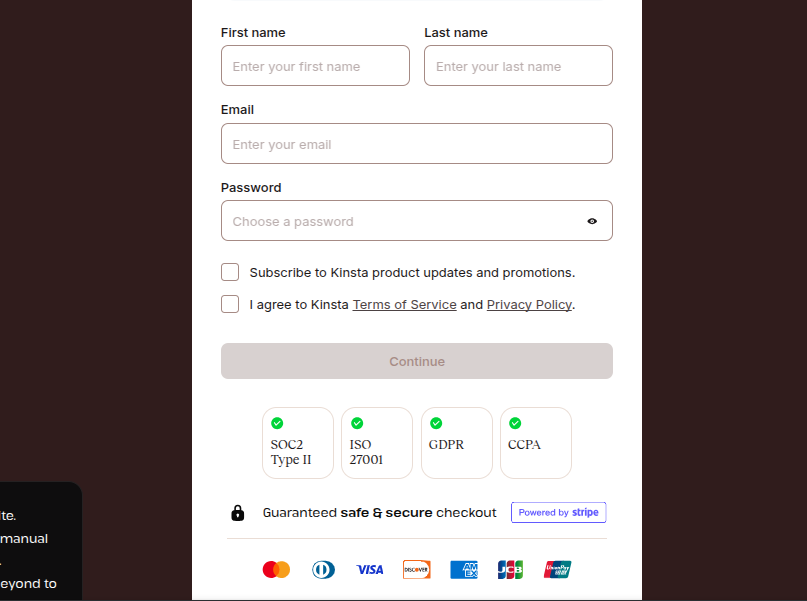
2. After registration, select “Create a site”, then “WordPress”, specify the data center and come up with a name for your site.
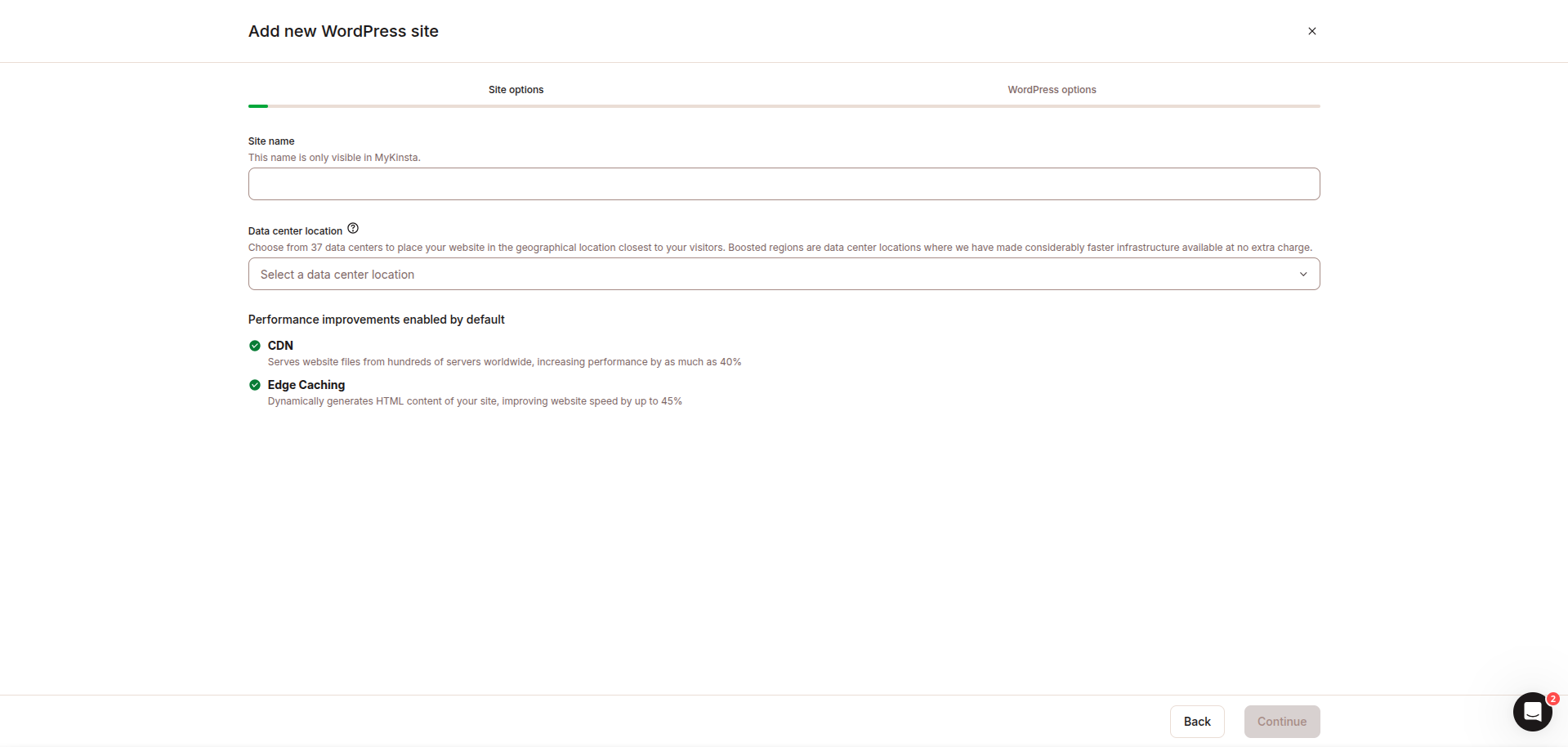
Comparison with Alternatives: Kinsta vs Cloudways
When it comes to choosing between Kinsta and Cloudways for managed WordPress hosting, it’s clear that both options offer different levels of features and user experience. However, for those looking for high-quality support, premium features, and excellent infrastructure, Kinsta stands out from Cloudways.
| Feature | Kinsta | Cloudways |
|---|---|---|
| Pricing | Plans start at $35 per month | Plans start at $11 per month |
| First Month Free | Yes | No |
| Money-Back Guarantee | 30 days for all plans | X |
| Number of Plans | 21 (excluding custom orders) | 12 (varies by cloud provider and CPU/storage needs) |
| Premium 24×7 Support | All plans | Premium add-on from $100/month |
| Built-in Edge Caching | 260+ data centers | $4.99/month |
| Main Infrastructure | Same for all plans (GCP) | Varies by plan (Digital Ocean, Vultr, Linode, AWS, Google Cloud Platform) |
| SSH Access | All plans | All plans |
| Global Data Centers | 37 locations | 65 (varies by plan) |
| Bandwidth Limitations | Unlimited (within AUP) | 2 GB |
| Container Technology | 100% resource isolation on all plans | Varies by plan |
| Free Migrations | All plans | No (manual via plugin) |
| Staging Environment | All plans | All plans |
| One-Click Backup & Restore | All plans | All plans (pricing varies) |
| PHP Versions | PHP 7.4, 8.0, 8.1, 8.2, 8.3, 8.4 | PHP 7.4, 8.x |
| Switch PHP Engine | One-click change via dashboard | ✓ |
| Free CDN | 34 (All regions) | Premium add-on |
| Free Premium DNS | Amazon R53 | X |
| Free SSL Certificates | All plans | All plans |
| Uptime Monitoring | All plans | Premium add-on |
| Multiple Site Support | WP 2 plans and higher | ✓ |
| Cloudflare-Based Firewall | ✓ | X |
| Free DDoS Protection | ✓ | X |
| Malware Protection | ✓ | $4/month per app |
| IP Geolocation | ✓ | ✓ |
| Reverse Proxy Support | ✓ | Not specified |
| Redis Add-on | ✓ | ✓ |
| New Relic APM (license required) | ✓ | ✓ |
| Multilingual Dashboard | English, Spanish, German, Dutch, Portuguese, Italian, French, Swedish, Danish, Japanese | Not specified |
Data centers
When building a website, app, or database, you can choose the closest data center to minimize latency. GCPing will help you determine the optimal region for your audience. Hardened regions, in these regions, PHP processing and database queries are accelerated due to the use of GCP C3D virtual machines. This reduces response time by 20-50%, which is especially important for e-commerce, forums, and educational platforms.
- Available hardened regions: Taiwan, India, Singapore, Australia, Belgium, Germany, Netherlands, USA (Iowa, South Carolina, Virginia, Nevada)
- Data centers for WordPress: 37 locations, including Europe, Asia, USA, Canada, South America, Australia, and Africa.
- Data centers for application and database hosting: 25 centers, covering major regions of the world.
Kinsta Receives ISO 27001 Certification: What Does This Mean for Customers?
Kinsta continues to strengthen its reputation in the field of information security by receiving ISO 27001, 27017 and 27018 certifications. These standards confirm a high level of data protection, especially in cloud environments, and compliance with strict international requirements.
ISO 27001 is an international standard for information security management that sets best practices for data protection. It confirms that Kinsta has implemented effective measures to manage risks and ensure the security of customer information.
According to Eric Van Dijk, Head of IT at Kinsta, the certification process was a logical continuation of the company’s work to comply with the highest security standards. Previously, Kinsta had already passed the SOC2 audit, which is conducted by the American Institute of Certified Public Accountants (AICPA). This year, the company not only received ISO certification, but also continued monitoring within SOC2, adding new parameters such as availability and confidentiality.
In addition to ISO and SOC2, Kinsta has been named to the CSA STAR Level 1 security registry for the first time, further demonstrating the company’s commitment to data protection. This demonstrates the high level of trust from customers and partners, as well as the company’s commitment to meeting the most stringent security standards in cloud services.
ISO certification and other security measures adopted by Kinsta mean that customers can be confident in the reliability of hosting. Kinsta not only protects data, but also ensures its availability and privacy at the level of world standards.
Thus, the received certificates confirm Kinsta’s leading position in the field of data security and make it one of the most reliable providers on the market.
New features in Kinsta
- Support for Legacy PHP 7.4 and 8.0
Kinsta now supports older PHP versions that are no longer receiving official support — PHP 7.4 and 8.0. This update was made in response to the needs of customers who continue to use these versions on their websites. Now you can safely work with legacy PHP versions while still receiving long-term support and security monitoring. This will help those who have not yet updated their applications. - Free First Month with Kinsta
To give customers a chance to evaluate Kinsta’s premium hosting without commitment, the company offers a free first month of hosting for users who choose certain pricing plans. This gives them the opportunity to try out Kinsta’s services and see for themselves how good they are without risk. - Free and Unlimited WordPress Migrations
Kinsta now provides unlimited free migrations for WordPress sites, including even complex and premium migrations. You no longer need to worry about additional costs when migrating your sites from other hosts to Kinsta. - Add More WordPress Sites to Your Current Plan
Customers can increase the number of managed sites on their plan without upgrading to a more expensive plan. This is available for $30 per month for each additional site. This offer is cost-effective, especially if you want to expand your plan without incurring significant additional costs. - Plugin Updates for Multiple Sites Made Easy
MyKinsta now has a new feature to easily manage plugin updates across all your sites. This solution allows you to centrally monitor and update plugins for multiple websites, saving you a lot of time and effort, especially if you have a lot of projects. - Update WordPress Themes on Multiple Sites in a Few Clicks
New functionality is now available in the MyKinsta dashboard to centrally update themes across all your WordPress sites. This allows you to monitor available theme updates and push them to all sites at once. Themes and plugins can continue to be updated both in MyKinsta and in the admin menu of each WordPress site, but this feature is now available at the company level for easy and quick updates. - Selective Push Supports Deployment from Production to Staging
Kinsta has improved the Selective Push tool, allowing you to deploy files, folders, and database tables from production WordPress sites to staging environments. This gives developers more flexibility when migrating content and databases during development, especially if changes have been made on the production site. You can now update your development environment with fresh content, including your media library and database tables, helping to speed up development and testing. - New SFTP/SSH Access Controls in Kinsta
Kinsta has improved the configuration settings for SFTP (Secure File Transfer Protocol) and SSH (Secure Shell) in the MyKinsta dashboard, giving customers more control over the security of their sites.
Contacts Kinsta
- Website: kinsta.com
- Founded: 2013
- Website Language: English, Portuguese and others
Support language: English
Sales & General
- Call Sales: +448082583915
- email: info@kinsta.com
- social networks: Facebook, YouTube, Twitter, Linkedin, Github.
Management:
- Position: Founder and CEO
- Full name: Mark Gavalda
Fully remote global team
Payments: Accept credit and debit cards with Visa, Mastercard (including Maestro), Discover and American Express logos, wire transfers and ACH for annual subscriptions. Currently do not accept PayPal or checks.
Clients: Kinsta serves thousands of customers from 128 countries around the world. The only continent they have not yet reached is Antarctica.
Additional information
| Data centers: | Africa, Australia, Belgium, Brazil, Canada, Chile, Europe, Finland, France, Germany, Hong Kong, India, Indonesia, Israel, Italy, Japan, Korea, Netherlands, Poland, Singapore, Spain, Switzerland, Taiwan, United Kingdom, USA |
|---|




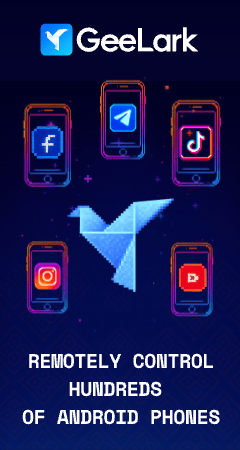



Reviews
There are no reviews yet.