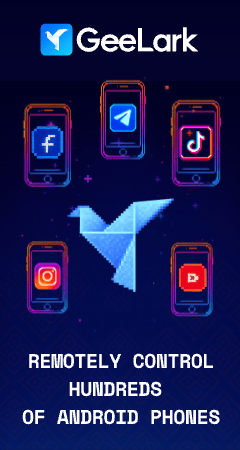Email Hosting
If your company does not have special requirements for scaling and does not expect a sharp increase in the number of users and mail volume, using your own mail server may not be reasonable. For example, if your organization processes up to 100-200 e-mails per day, a standard mail hosting service (shared hosting service) is sufficient. However, if you plan to increase the volume of sent and received mail up to 1000 or more letters per day, it may require significant resources and scaling.
What is vertical and horizontal scaling of a mail server:
- Vertical scaling (scale-up): This is an increase in the resources of a single server. For example, adding RAM, a more powerful processor, or increasing disk space. This approach is suitable for smaller companies when growth is gradual. As practice shows, vertical scaling has its limitations and may require significant monetary outlay.
- Horizontal scaling (scale-out): This is the addition of new servers to a system. For example, creating a cluster of multiple servers to distribute the load. This approach is more flexible and allows you to scale your system with little to no limitations. For example, if your company starts sending more than 10,000 emails per day, you may need multiple servers to handle the load.
Pre-configured Email Hosting
Alternatively, you can use mail hosting services. They offer reliable and scalable solutions for corporate mail at affordable prices. Such services take care of all the setup, maintenance and scaling of the mail system. All you have to do is create mailboxes for employees and manage them through a convenient web interface.
Mail hosting provides automatic horizontal scaling, which allows you to easily cope with the growth in the number of users and the volume of mail without the need to upgrade equipment. For example, many providers offer the ability to send and receive a virtually unlimited number of messages, which greatly simplifies the management of corporate mail.
Mail hosting allows you to avoid the difficulties associated with setting up and managing your own corporate mail server, while providing high flexibility and security. Regardless of the size of the company, mail hosting for a domain is the optimal solution for ensuring the efficient operation of corporate mail for employees.
Advantages of Ready-made Email Hosting
- Auto Scaling: As the number of users and mail volume grows, hosting automatically increases resources, ensuring smooth operation of the system.
- Custom domain capability: Supports custom domains for creating mailboxes.
- High availability: Mail hosting servers are usually duplicated and located in different data centers, which minimizes the risk of downtime.
- Security: Availability of data protection and encryption features, such as how even Proton Mail admins cannot access your mail.
- Ease of management: Most web hosts provide a user-friendly web interface to manage mailboxes, filters and other settings.
- Additional features: In addition to basic email features, many web hosts offer additional services such as calendars, contacts, document collaboration, and more.
- Integration with other services: Integration with calendars, cloud storage and other corporate tools is possible.
- Support for standard email protocols (SMTP, IMAP, POP3)
- Availability of technical support: Availability of quality tech support, preferably 24/7.
Recommended email services
These services meet the selection criteria, provide corporate mail services on their own domain, have paid rates for business and a good reputation in the market.
- Proton Mail is a secure encrypted email service based in Switzerland. Secure mail with domain support. It offers creating mailboxes on your own domain without the need to purchase hosting. You will only need to configure DNS records for your domain.
Hosting providers with email services
When choosing a service for corporate mail, it is important to understand whether it requires an additional hosting purchase. All of the above services allow you to create corporate mail without the need to purchase hosting if the domain is already registered. This makes them convenient and affordable for users who want to set up corporate mail on their own domain.
- Namecheap Private Email provides email hosting services that allow you to create corporate email on your own domain. You can utilize their email services without buying additional hosting. Namecheap offers a variety of pricing plans that include support for corporate email, making their solution affordable and convenient for users who already have a domain.
- Name.com: similar to Namecheap, offers domain registration and mailing services. You can create mailboxes on your domain without having to purchase hosting from them.
- Crazy Domains offers the ability to create corporate email on your own domain without having to purchase additional hosting. They offer a variety of email hosting plans that can be customized to meet the needs of the business. This solution is convenient for users who have already registered a domain and want to use it for corporate mail.
- BigRock is an Indian domain registrar that also offers email services. You can create a corporate email on your domain without having to purchase hosting from them.
- Vodien is one of the leading web hosting service providers in Australia, Singapore.
Namecheap, Namecom, Crazy Domains, BigRock: They offer both their own email solutions (e.g. Titan Email) and integration with popular cloud services (Google Workspace, Microsoft 365). This allows you to choose the best option depending on your needs. Titan Email, a proprietary solution from many hosting providers, typically offers basic email features at an affordable price.
Comparison of Email Hosting Services
The “Basic Mail” column reflects the providers’ own mail solutions that they develop and support. The “Integrated Services” column shows which additional services or platforms can be connected through this provider.
| Service | Basic Email | Integrated Services | Approximate Prices | Key Features |
|---|---|---|---|---|
| Proton Mail | Proprietary | – | Free to premium | Strict privacy, end-to-end encryption |
| Namecheap | Private Email | – | From $3.00/month per mailbox | Flexible choice, integration with popular services |
| Name.com | Personal Email | Google Workspace | From $2.00/month per mailbox | Simple interface, reliability |
| Crazy Domains | Titan Email | Google Workspace | From $4.50/month per mailbox | Budget option, integration with Google |
| BigRock | Titan Email | Google Workspace | From $0.99/month per mailbox | Wide choice, low prices |
| Vodien | Titan Email | Microsoft 365 | От $2.50/month per mailbox | Wide choice, simple interface, reliability |
Conclusion
If your online project, such as a store, website, forum or mailing list, processes a small number of letters and does not expect significant growth, using your own mail server will lead to unnecessary expenses. It is much more profitable to use ready-made mail hostings that offer reliable and scalable solutions, saving your money and time.
Other popular email services for business
In addition to the solutions discussed above, there are other email services that often come under the spotlight thanks to aggressive advertising and promotion of their brands. However, it is worth remembering that not all of them really offer quality services. Many providers simply spend large sums on marketing, creating the illusion of reliability and functionality. Below is a brief overview of some popular options, but be careful – not all of them can meet your real business goals and requirements.
- Hostinger is a hosting provider that offers email services not only as part of its shared hosting packages. Hostinger provides a separate email service based on the Titan Email platform. This is not Hostinger’s own solution, but a third-party service integrated into their offerings. It provides stable performance and offers IMAP/SMTP support, but its email features are less developed compared to specialized email services.
- Yandex 360 is a Russian email service that allows you to create a corporate email on your own domain. It integrates well with other Yandex services, such as Yandex.Disk and Yandex.Calendar. It’s worth noting that its international capabilities are limited, which may be an important factor for companies operating outside of Russia.
- Tuta (Tutanota) – A secure privacy-oriented email service with support for end-to-end encryption. An excellent choice for users who want maximum privacy. As of 2020, the service is blocked in some countries, you may have to use a VPN.
- Bluehost Email Hosting – A hosting provider with support for creating corporate email on Google Workspace and some kind of its own offering not clear on what is done.
- Unihost Mail Gateway offers a Proxmox Mail Gateway service or eFa Project. You will need to buy a VPS from them for this service.
- Amazon WorkMail – Mail service from Amazon Web Services (AWS) with integration into cloud infrastructure. Requires experience with AWS for setup and management.
- Google Workspace (Gmail for Business) – One of the most popular email services for business, offering integration with Google Drive, Calendar, and other tools. Reliable and highly secure, but cost can be above average for smaller companies.
- Microsoft 365 (Exchange Online) – Microsoft Exchange-based corporate email integrated with Office 365. Features tight integration with Microsoft Office and high security, but the cost can be high for small businesses.
- Zoho Mail – Cost-effective email service with support for creating corporate email and access to other Zoho tools. Has an affordable price, but limited features in the free plan.
Showing all 5 resultsSorted by average rating
-

NameCheap
4.48$ Visit site -

ScalaHosting Review
11.95$ Visit site -

HOSTAFRICA Review
6.15$ Visit site -

Review MonoVM
5.99$ Visit site -

Proton Mail Review: Email Hosting for Business and Personal Use
12.99$ Visit site
Showing all 5 resultsSorted by average rating