
Domain registrar Hover
2.99$
Hover works solely as a domain registrar and does not bombard you with offers to buy anything else! That means you’ll have to use a different hosting provider to host your websites.
Description
Hover is a domain name registrar that helps you register new domains, renew existing domains or transfer them to Hover. It offers more than 300 top-level domains, or domain zones, such as .com, .net, .ca, .org.
Enter the name of your business or keywords related to it and Hover will display hundreds of available domain address options.
This domain name registrar also offers built-in tools for managing your domains, DNS and email. In terms of security, Hover provides free WHOIS data protection for all domain names and two-factor authentication.
It may even be a plus that Hover works exclusively as a domain registrar, because you will not be bombarded with offers to make additional purchases. That is, you have to use another hosting provider to host websites.
Hover advantages
- Email Hosting
- Free hiding of credentials in the WHOIS database – Whois Privacy Protection.
- Discounts when buying multiple domains at once.
- Domain renewal is automatic.
- Constant prices for domains, no giant jumps.
- The “Forward” tool redirects the site to another site, subfolder or subdomain.
- The «Connect» feature will help you start using your domain name in a few clicks.
- DNS: Support for DNSSEC
- DNS: Support for Glue Records
Pros and Cons
Some of the pros of Hover include:
- Free domain name Whois protection with every domain registration.
- Discounts on bulk domain names.
- Inexpensive corporate email starting at $20 per year.
Cons:
- Mail forwarding to a third-party mailbox $5 per year. This service is usually free with other domain registrars.
- This is not the cheapest registrar.
Changing name servers (NS)
DNS nameservers point to the ISP that manages your domain’s DNS settings. DNS management can be done through Hover, your hosting provider, or a third-party DNS provider.
If a domain is initially registered through Hover, it will default to our name servers, which are ns1.hover.com and ns2.hover.com. Some ISPs require that you use their name servers to set up DNS, in which case they will tell you which nameservers to use.
Something to keep in mind when changing nameservers:
- Each domain requires at least two name servers to function properly (in the case of a Hover provider, these are ns1.hover.com and ns2.hover.com)
- DNS and/or Whois changes are applied for up to 24-48 hours, which is how long it may take for them to propagate across the Internet.
- Once saved, we cannot stop the name server change.
- The Connect and Forward tools on our site require the name servers to be pointed to Hover.
- Your domain cannot have name servers targeting multiple ISPs at the same time, this will result in a service disruption.
Setting up name servers for domains
You can edit your nameservers not only in the domain properties, but also directly from the Nameservers page in the navigation bar. I recommend this method because it has a “Reset nameservers” button that allows you to automatically substitute the correct NS servers, without manual input. As you can see in the screenshot, you need to go to the “Nameservers” tab, then highlight the domain you want and click on “Reset nameservers”. When you are done, the NS will change to the default servers.
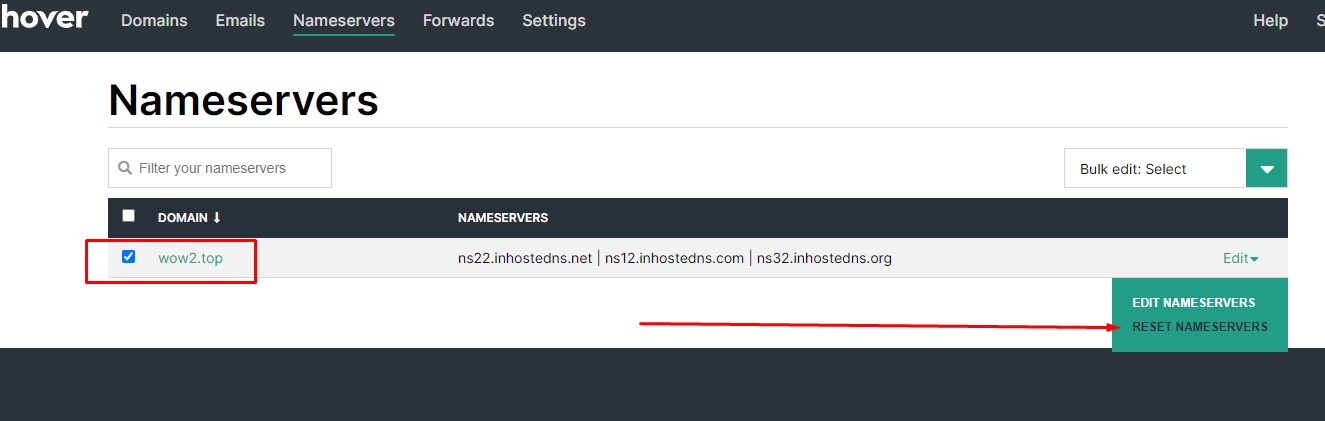
Forward tool: How to set up a redirect to another site
Hover has one little-known feature that allows you to manage a full website with a large number of URLs without having your own site. Redirection options:
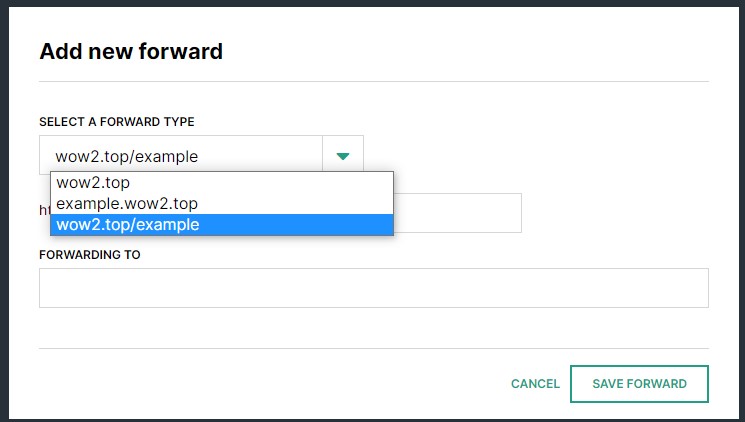
You may also like…
-
 Recommended
RecommendedEasy Start with Cloudways Managed Hosting: Speed Up Your WordPress!
11.00$ Visit site -

Review AÉZA
5.64$ Visit site -
 Recommended
RecommendedTHE.Hosting (PQ Hosting): Reliable Hosting with Professional Support and a €1 VPS Plan
Special Promotion! Original price was: 5.77$.1.00$Current price is: 1.00$. Visit site

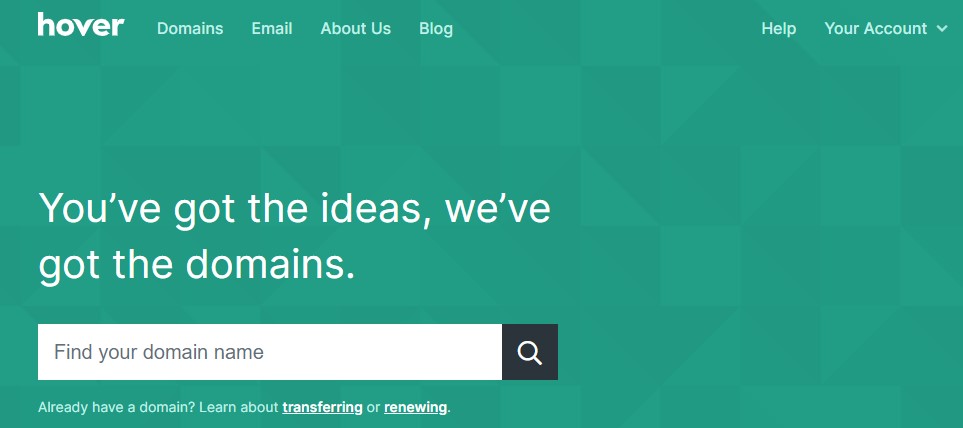



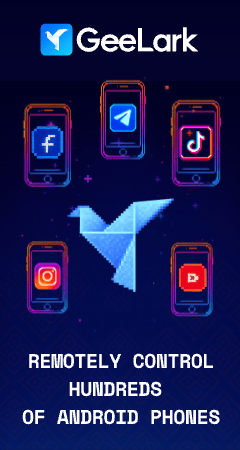


Reviews
There are no reviews yet.