
Disclosure: This site may contain affiliate links. If you make a purchase through these links, I may receive a commission at no additional cost to you. However, all opinions are my own.
Game server hosting is a service of providing a dedicated or virtual server specifically configured to run and store online game worlds and applications. This server provides a permanent online presence for the game world, allowing players to connect and interact in real time.
Gaming hosting is basically the same as regular VPS/VDS hosting. Gaming servers don’t need a graphics card to display graphics, they just provide a game for multiple players at the same time. Since it is specifically designed for gaming, it is important that it runs fast, without lags.
How to choose a server for games?
When choosing a server for gaming, it’s important that it’s the right one for the job. No one wants the game to slow down or disconnect. Therefore, pay attention to criteria such as:
- Level 7 DDOS protection, with support for game servers.
- Intuitive for the user control panel.
- Location of the data center. It is better to choose one that is closer to the main audience of players, so that the ping was low and the game worked without delays.
- Price plans. High level of performance. Hosting for games requires much more hardware resources than a platform for hosting static websites or other software. Look at what is included in each price: how much disk space, memory capacity, whether there are limits on the number of players.
- Stability of operation and availability around the clock 24/7.
- Scalability. So that when the number of players increases, you can easily add resources.
- Customer reviews. Study the reviews of existing customers. You can do this with our rating, which is built on the basis of user reviews. Don’t forget to leave your review!
1. AvaHost top gaming servers for survival and sandbox games
AvaHost is one of the leading game hosting providers, which deservedly occupies the first place in our rating. The company specializes in providing servers for the most popular survival and sandbox games, such as Valheim, Terraria, V Rising, Sons Of The Forest, Space Engineers, Satisfactory and Unturned. Regardless of whether you want to launch a small private server for friends or a large-scale project with hundreds of players, AvaHost offers optimal solutions for any task.
Particular attention should be paid to the price. The provider has prepared 7 flexible plans for each game – from starting servers with minimal resources to powerful configurations that can withstand intensive projects with a large number of mods and players. Thanks to this approach, users can choose the option that perfectly suits their needs and budget.
AvaHost has a transparent pricing policy. You pay only for the resources that you actually use, and if necessary, you can easily upgrade to a higher price. This is especially useful for games like Space Engineers or Satisfactory, which require more CPU power and RAM.
The main reason for AvaHost’s popularity among gamers is the combination of modern infrastructure and reliability. All game servers are powered by DDR4 memory, NVMe SSD drives and support connection speeds of up to 10 Gbps. This set of technologies provides:
- Minimal latency and high FPS even under heavy load,
- Lightning-fast loading of maps and saves,
- Stable operation when connecting a large number of players.
In addition, AvaHost servers are located in its own data center in Moldova. This means that you get low ping both in Europe and in the CIS countries. Another important advantage is privacy and independence: unlike large providers, AvaHost does not resell resources and fully controls its capacities.
Each client receives:
- Dedicated IPv4 address,
- Full root access,
- Instant server installation,
- Flexible payment terms with the ability to cancel at any time.
Thus, AvaHost is a hosting that is suitable for both beginners and experienced communities. It combines affordable prices, high performance and ease of management, which makes it an optimal choice for gaming servers.
2. HostHavoc — reliable game servers for Minecraft, ARMA, and DayZ
HostHavoc — one of the most renowned international game server providers, focused on stability, high performance, and a wide selection of supported games. The company offers solutions for both popular titles and niche titles, including Minecraft, ARMA 3, DayZ, Hytale, ARMA Reforger, and dozens of others.
HostHavoc’s main advantage is its ease of setup. Creating a game server takes just a few minutes: just select the game, plan, and data center location. The provider supports over 30 games and offers automatic mod installation and backups, making server management much easier, even for beginners.
In addition to game servers, HostHavoc offers:
- Game servers for 30+ projects
- VPS hosting with AMD Ryzen processors and NVMe SSDs
- Dedicated servers for resource-intensive projects
- TeamSpeak servers for gaming communities
This range of services makes HostHavoc a versatile solution for both small servers and large gaming communities.
HostHavoc’s infrastructure is built on modern Ryzen and Xeon processors with NVMe SSDs. The provider fully owns its hardware, ensuring stable server operation without resource overselling.
The servers are located in 13 data centers worldwide, including Europe, North America, and the Asia-Pacific region. This allows you to choose the optimal location and ensure minimal ping for players from different countries.
All HostHavoc services include powerful DDoS protection. Our multi-layered security system can mitigate over 50 types of attacks, with a response time of less than 1 second. This ensures that game servers remain available even under heavy loads.
HostHavoc offers a modern control panel that allows you to:
- Manage your server and files via FTP
- Install modpacks with one click
- Create backups
- Add subusers and configure access
- Use two-factor authentication
Technical support deserves special attention: the average response time is less than 10 minutes, and assistance is available 24/7.
HostHavoc — this is a reliable game hosting service with a powerful infrastructure, a global network of data centers, and a high level of security. It’s perfect for Minecraft servers, ARMA and DayZ projects, and large gaming communities that value stability, performance, and professional support.
3. Godlike – game servers with global data centers and powerful protection
Godlike is an international provider of game servers, which rightfully occupies the second place in our rating. It offers hosting for more than 30 popular games: Minecraft, Rust, ARK: Survival Evolved, GTA 5, Counter-Strike, Terraria, Valheim, DayZ, Project Zomboid, Sons of The Forest and many others. Thanks to a large selection and well-thought-out infrastructure, GodLike is equally suitable for both small servers “for friends” and large-scale gaming communities.
As for the cost, there is a flexible price system. Several plans are available for each game – from minimal configurations for beginners to powerful solutions for large servers with mods and high load. Thus, the user can easily choose the best option for their project, and, if necessary, upgrade to a higher price without downtime. Below you can see a screenshot of the current prices for game servers.
The main feature of Godlike is the combination of performance and ease of management. The servers are powered by Ryzen processors and fast NVMe SSD drives, which guarantees stability and low ping. Hosting is available in 10 data centers around the world, so players get minimal latency regardless of the region.
It is worth noting separately the set of functions that make use as comfortable as possible:
- Convenient TcAdmin gaming panel for server management even for beginners,
- Instant server launch immediately after payment,
- Up to three free backups per day, which allows you not to worry about saves,
- Efficient DDoS protection for stable game without interruptions,
- Support for mods and plugins with automatic installation,
- Server management via Discord and built-in monetization tools.
Godlike customers praise the high quality of technical support and ease of use of the panel. Transparent rental conditions, no hidden fees and 24/7 monitoring make this provider a reliable choice for both beginners and experienced players.
If you are looking for a balance between global infrastructure, powerful hardware and convenient management, GodLike is a great option.
4. Realms Hosting game panel with DDOS protection
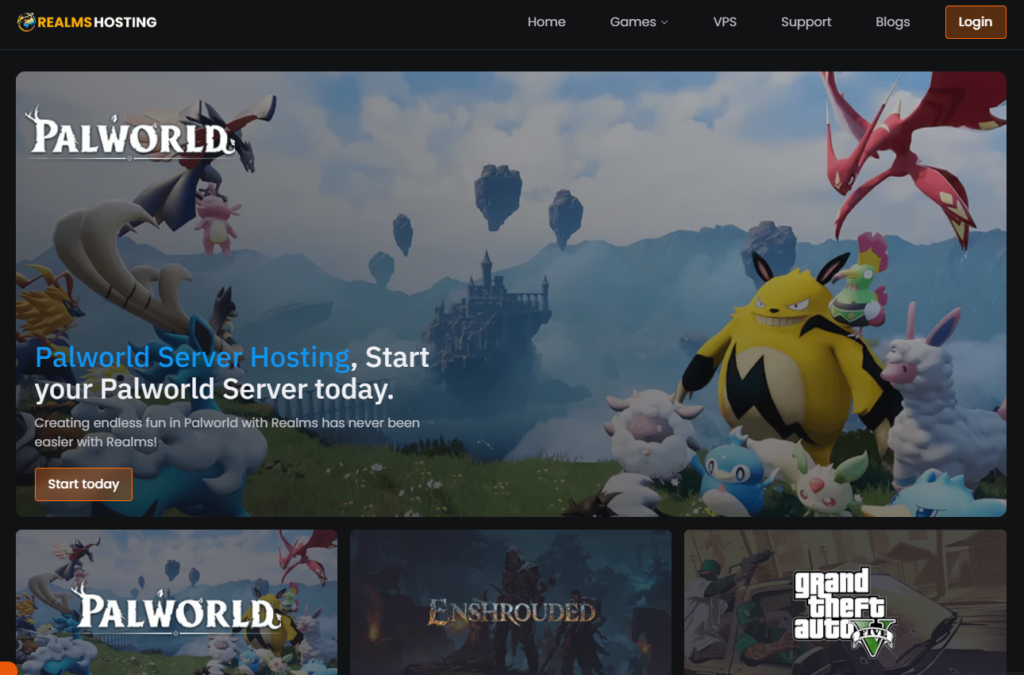
Realms Hosting provides game server hosting and VPS hosting services for popular games such as Minecraft, Counter-Strike: Global Offensive (CS:GO), ARK: Survival Evolved and many others. Realms game panel based on Pterodactyl. Unlimited Slots. Mod Manager.
They promise minimal latency, high uptime and seamless integration of their services. DDoS protection of 7 Tbps+.
Realms Hosting strives to make server hosting for games as convenient and affordable as possible for users. In their premium packages, customers get complete freedom to manage the number of players without any restrictions.
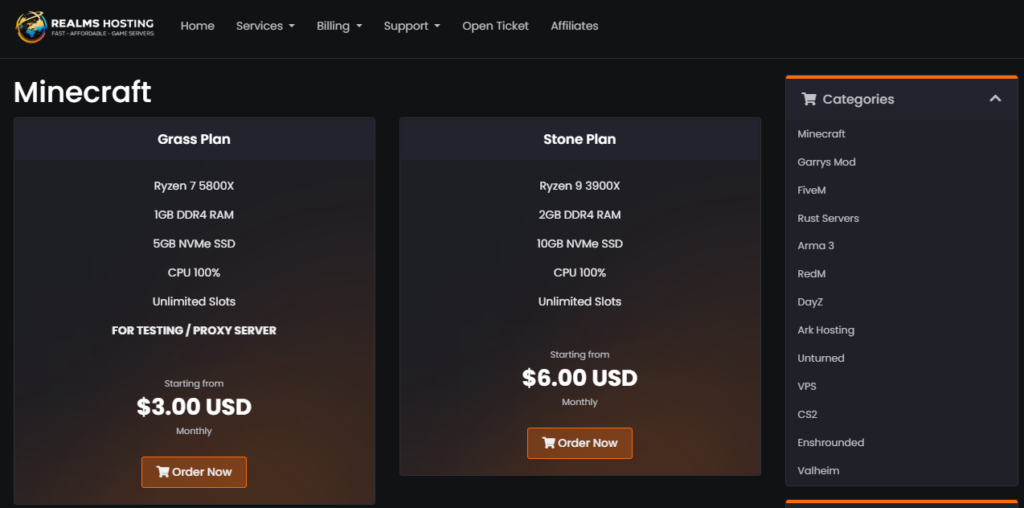
Realms game servers run on high-speed NVMe, providing the best gaming experience, minimal latency and instant loading. The Realms Hosting team guarantees fast and quality support at all times, with an average tech support response time of only 20 minutes. There are also support representatives in different time zones, which ensures prompt resolution of any issues.
Realms Hosting offers a variety of game servers and VPS options that can be customized to meet the needs and preferences of users. If customers have ideas or suggestions, they can visit Realms Hosting’s Discord channel and share them.
Migrating to Realms Hosting from other hosts may seem complicated, but the team will try to simplify the process for customers. By joining Realms Hosting, users will get a partner that will always support them in the online space.
Quick selection of VPS/VDS for game servers |
|---|
Reviews: Review Realms Hosting -25% Coupon |
5. Fozzy hosting game servers
Are you looking for a game server where the main thing is reliable hardware and friendly service? Then Fozzy game servers will suit you.
On it you can host and play such popular games as Minecraft, ARMA 3, 7 Days to Die, Rust, ARK, CS:GO, Team Fortress 2 and Valheim. For each game Fozzy offers several game servers with different set of configurations: number of slots, RAM, etc. In addition, for some games specially made 3-day plans so you can play with your friends on the weekend and not overpay. Within 10 minutes after placing your order you will receive your game server.
The main goal of Fozzy Game Servers is to give everyone the opportunity to play together with friends according to their own rules! Both amateur gamers and professional administrators want to get maximum positive emotions from using game servers.
Testing servers from Fozzy is very easy!
To simply check the reliability and absence of lags, you can connect to one of the public servers of the company. If you want to evaluate all the features, you can take advantage of the 3-day money back guarantee that every customer can get for one service. If you don’t like Fozzy’s server after testing, you lose nothing!
In addition, as a direct Dell partner, Fozzy Game Servers offers you the service of Dell enterprise level servers that use a 5GHz processor. This is one of the most reliable hardware available.
Fozzy uses the intuitive Pterodactyl game panel to manage its servers. The company is constantly improving the functionality of the panel, making it easy to use. Thus, you don’t need to be an expert to manage your own game server.
Quick selection of VPS/VDS for game servers |
|---|
Reviews: Web Hosting Fozzy -10% Coupon |
Is it possible to install a game server on a VPS/VDS?
Yes, you can install a game server on a VPS. The number of resources, and therefore the price plan should be selected in accordance with the requirements of the software needed to organize a game server. Renting a server may require significant monetary investments if you need a powerful server. Therefore, before ordering the service we recommend that you contact the developers (or a specialized resource) in order to find out what are the system requirements for the necessary software. Below we will list the minimum requirements and give advice on choosing a hosting provider for your game server.
Hosting a game server without the help of professionals is quite complicated. You may find that there is not enough technical training, no experience in protecting against hacker attacks, and notice delays in the gameplay. It is better to contact specialized specialists.
Since game servers do not require a GPU card for rendering 3D graphics and they are designed for synchronized play, you will be fine with a regular virtual VPS/VDS server for creating a game server.
Hosters with VPS/VDS service for game servers
Quick selection of VPS/VDS for game servers |
|---|
Reviews: Review Realms Hosting -25% Coupon |
Reviews: Review AÉZA |
-15% |
Reviews: Web Hosting Fozzy -10% Coupon |
Reviews: Cloud hosting DigitalOcean |
Minecraft system requirements. What is the best hosting for Minecraft?
Minecraft (originally developed by Mojang) is the most popular game that independent players host on a game server. Microsoft acquired Minecraft for $2.5 billion dollars in 2014. Minecraft is a popular sandbox game where players can build and explore in an open world, use various resources to create items and survive.
Multicraft and McMyAdmin (MCMA) game-specific control panels are recommended for Minecraft. GSP-Panel, Pterodactyl or TCAdmin can be used to support Valve, Steam or third-party games.
Counter-Strike 2 system requirements
Grand Theft Auto V (GTA 5) FiveM system requirements
Team Fortress 2
ARK: Survival Evolved
Rust server system requirements
Rust is a popular tactical shooter game with role-playing elements. Realistic tactical gameplay with a great emphasis on realism and survival simulation. Open game world with the ability to move freely and perform various missions.
System requirements for VPS to run a game server Rust:
- Operating System: We recommend a Linux-based operating system to host any game server because of its stability and efficiency.
- CPU: At least a quad-core processor is required, and a six-core processor is ideal for larger servers.
- RAM: at least 8GB, and 16GB is recommended to accommodate a large number of players.
- Storage: minimum 20 GB, but more disk space may be required as your server grows.
- Internet connection: minimum 100 Mbps. A stable and fast connection is essential for a smooth gameplay and multi-player experience.
Conclusion or FAQ on the best game server hosting services
Let’s repeat: game hosting is a VPS/VDS or dedicated server with an installed game, to which registered users can connect from anywhere in the world. VPS is a proven option for creating and administering game servers, even on a relatively small budget. It offers an excellent balance between price and performance, and also has the flexibility of configuration, scalability The owner of game hosting on a virtual server has all the advantages that gives its own server equipment, but there is no need to spend money on its purchase and maintenance.
The ever-evolving gaming space is reaching new heights, helping gamers find new adventures and thrills. And to make it easier for you, technology companies are offering advanced game servers with powerful features and functionalities that allow you to play with anyone in the world and enjoy an unrivalled gaming experience.
So, get your game server today on any of the above-mentioned platforms.
Are there free hosting services for game servers?
Finding free game server hosting with quality services is unlikely. The most you can get for free is some sort of trial period (3-7-14 days). It will be great if you can test the product before you buy it. During the test, check the speed of the network connection, the performance of the disc subsystem and if possible, perform a stress test to see if the server can handle the required load. Even if you find free game server hosting providers, don’t count on support, uptime or fast servers.
List of other game hosting services
Below is the list of game hosting sites that were not included in the review, but judging by the activity on the Internet also have their fans. Write in the comments, which game hosts should be added to this list.
- UltaHost is worth noting their protection from DDoS attacks BitNinja. From the minuses with a large number of locations, for the game server can choose only Germany.
- InMotion offers Minecraft servers that do not limit player slots or the use of plugins or modpacks. JAVA and Bedrock editions are supported. Price from $6.00 month.
- ScalaHosting game servers use Amazon AWS.
Should you buy cheap game server hosting?
Considering price as a key factor in your choice, you may choose cheap game server hosting if it is a fairly simple project. Different games will have different requirements in terms of performance, speed, etc. Therefore, all information is always worth checking. Do not forget about reliability, security, uptime and other factors. Hosting with 99% uptime can be considered unreliable (which, however, depends on the requirements). Cheap game server hosting with regular outages is clearly less valuable than the affordable options you can choose from in our reviews.
What is a dedicated server for games?
This is a separate dedicated server that must meet the minimum power requirements of the game. Video games require significantly more resources than static websites and other web projects. Therefore, hosting companies leave in their data centres only the equipment that has the most up-to-date multi-core processors, adapted to work with resource-intensive tasks. These servers store player data and execute real-time logic that describes the location and actions of characters in the virtual world.
How much do game servers cost?
The cost of a game server depends on the game server host platform. Game servers can cost anywhere from $5 to $20 per month. VPS packages can cost from $5 to $60 per month. Dedicated servers of comparable capacity can be ordered for $70 to $140 per month.
A dedicated gaming server running on Windows or Linux dedicated server hardware is best for high performance. Shared hosting plans cannot be used as a channel for game developers due to the limitations of the service.
How does the game server work?
The Steam console client (SteamCMD) installs on Linux or Windows servers and provides support for SteamPipe games from Valve and independent third-party game developers.
Games such as Counter-Strike: Global Offensive can be installed on dedicated servers or VPS plans via the command line. Some Steam games allow game servers to introduce mods or modify rule sets. The game server will manage player location, activity, accounts, physics, inventory, rules, and any modifications installed. Installing a game control panel gives administrators a set of free options.
Control panels for game server hosting
Multicraft and McMyAdmin (MCMA) are designed to support Minecraft with a wide range of administration features.
- Multicraft: manage thousands of servers with a single admin panel.
- GSP-Panel: connects to cPanel and includes support for most games.
- Pterodactyl: a free Docker solution built with PHP, React and Go.
- TCAdmin: over 75 games with built-in support for Steam updates.
- McMyAdmin (MCMA): used by over 35 different service providers.
How to protect a game server from DDoS attacks?
Defense against DDoS attacks is a complex task, especially when attackers target specific vulnerabilities in the game engine. For reliable protection against DDoS attacks on your game server, it is very important to choose a hosting provider with such protection included in the package of services, for example, Realms Hosting cooperates with Cosmic Guard, Fozzy built AntiDDDoS on its own equipment, AÉZA anti-DDDoS protection (WAF).

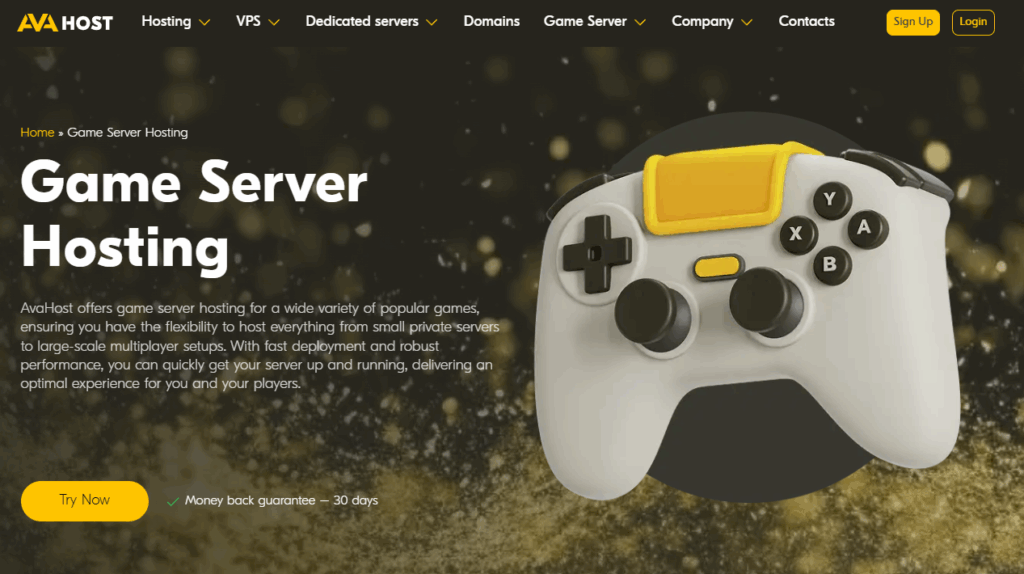
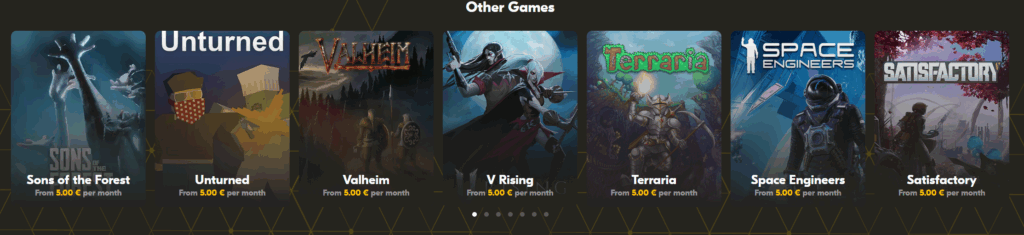
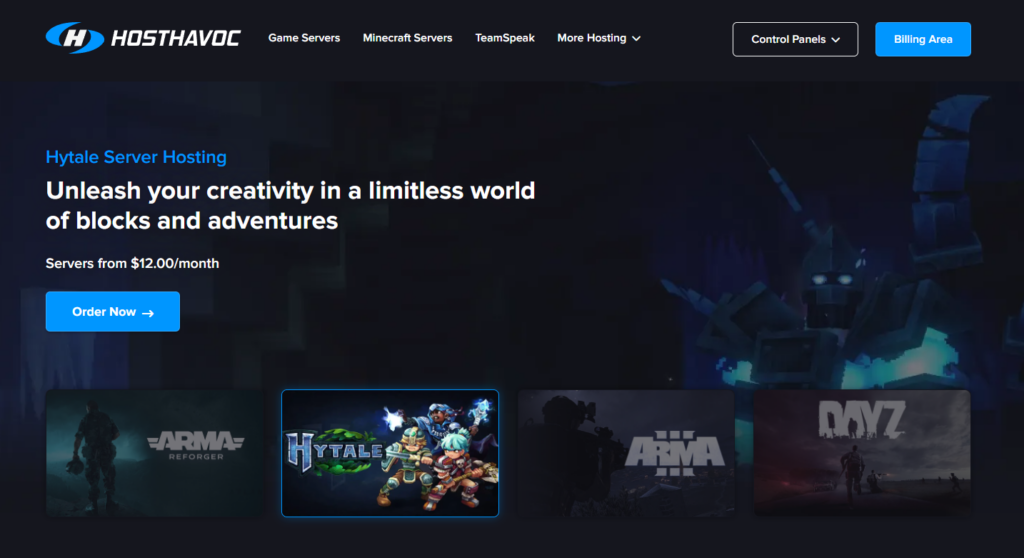
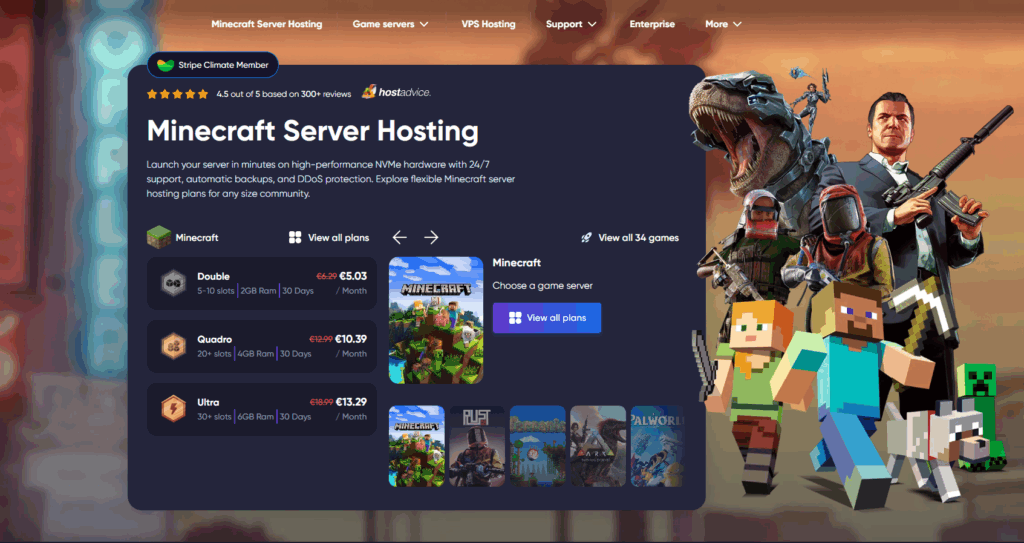
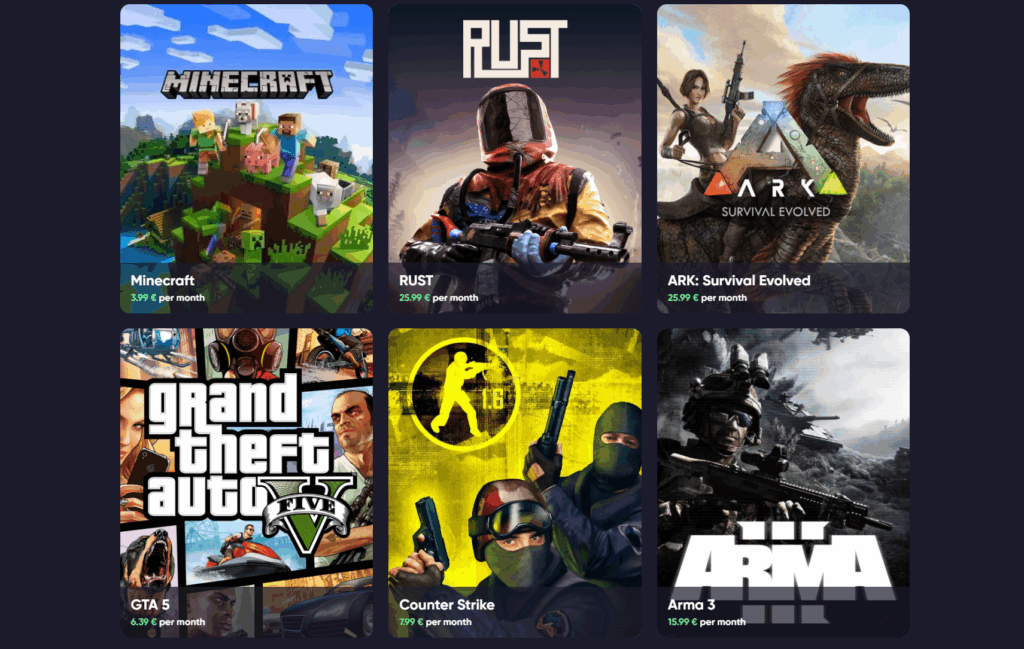



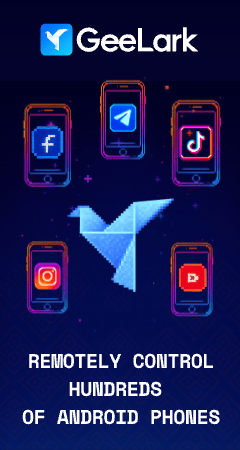


Choosing the right hosting provider is crucial for an immersive and seamless gaming experience, and after thorough research and personal experience, it’s clear that Realms Hosting stands out as the best in the world for game hosting and servers.
From the moment you dive into their gaming servers, you’re greeted with unparalleled performance and reliability. The low-latency servers ensure that every click, shot, and movement is executed with lightning-fast precision, creating an environment where lag is virtually non-existent. This is a game-changer for competitive gamers who demand split-second responsiveness.