
Linken Sphere Browser Review
30.00$
Antidetect Linken Sphere that is one step ahead!
Description
Disclosure: This site may contain affiliate links. If you make a purchase through these links, I may receive a commission at no additional cost to you. However, all opinions are my own.
When dozens of different anti-detects are presented on the market, it makes no sense to put up with the bugs of one or the terrible design of another – you need to choose the best solution. Using the example of the latest release of Linken Sphere 2, we will compare the design features and functionality of anti-detect browsers. Users of Chinese solutions will see that a nice and clear interface can cost the same money!
Linken Sphere 2 – evolution of antidetect browsers?
For many, the key factor when choosing an anti-detect browser is the price. Fortunately, competition in the market has leveled the cost of almost all popular solutions. A difference of $10–20/month on basic tariffs does not affect monthly infrastructure costs at all. (If it does affect, then we have bad news for you.) Much greater losses can arise due to inefficiency in working with the tool.
If the issue of design and color solutions is a matter of taste, then the ergonomics of the interface and its convenience (usability) are the key parameters of competition among modern anti-detect browsers.
Let’s take AdsPower, beloved by many for its cheapness. How convenient is its main screen?
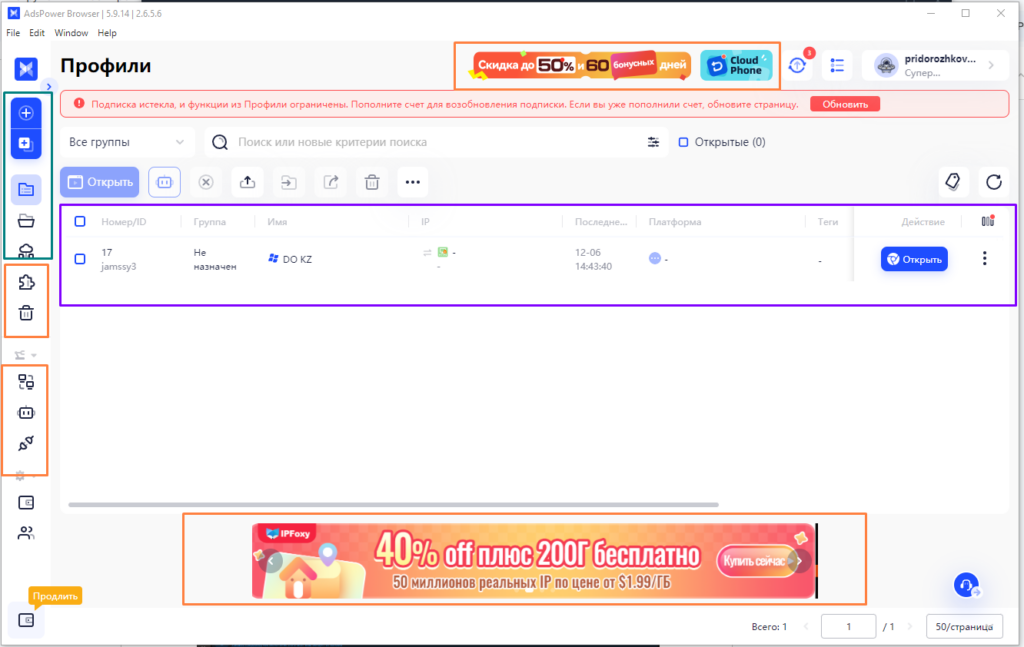
The most usable elements are highlighted in green, and those that are not used or used very rarely are highlighted in orange. The main work area with session information is highlighted in purple. What’s wrong with that? It’s as if it was put together on the fly. You could say “minimalism”, but minimalism is more typical of Dolphin Anty (but there are questions there, too).
At least a third of the work area is cluttered with menus or items that you use once every couple of weeks, or is completely covered with ads that you can’t close. The main functionality in the sidebar is pushed up, and the work area with sessions is uninformative.
What alternative does the new Linken Sphere offer?
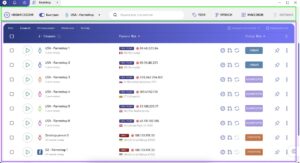
The area with sessions is as detailed as possible. All information is nicely presented, you can remove unnecessary columns or add missing ones if you wish. Sessions can be pinned, filtered by parameters, sorted depending on the time of interaction with the session, the last change, the creation date.
As for the work panel, all key functions are placed there: creating sessions, adding proxies, mass import, working with tags. And all this is in the place where competitors have advertising, this same solution allowed us to remove the sidebar and get a full-size work area.
In order to feel the difference, you need to work with browsers yourself. It is difficult to explain with a couple of screenshots why one option is more convenient than another.
Even launching sessions can be attributed to such trifles. Someone will say “the main thing is that it starts and works” – yes, but if the developers have worked out even such details, then the difference in usability will be felt at every moment. What are we talking about?
For example, in Dolphin Anty and AdsPower, a session can only be launched via the start button. It makes sense, we agree. While the entire session area on the desktop is active in the sphere and in addition to the start button, you can launch it simply by double-clicking in any free space (where it is not free, you can edit the selected parameter there).
Simple? – simple. Convenient? – convenient.
In order not to delve into such trifles that seem funny to someone, let’s move on to the general functionality that you get.
What Linken Sphere 2 Offers:
- High-quality replacement of browser fingerprints for both desktop (Windows, MacOS, Linux) and mobile (Android and iOS) versions. Passing any modern synthetic anonymity test.
- Own database of real device fingerprints, as well as the ability to hybrid generate fingerprints as close as possible to real devices in one click.
- Flexible and clear interface, the ability to customize for each device.
- The ability to bulk import data and create sessions.
- Ready-made team functionality with the ability to divide access between team members.
- Ready-made automation of work, integration with the auto-fill service and an open API for third-party services.
- Loyal pricing policy and referral program.
How to get started with Linken Sphere 2?
After registering and installing the browser, we log into our account and get to the main working screen.

You can customize the interface to your taste: the browser settings include 16 themed backgrounds, as well as the ability to choose an accent color.

In two clicks we completely change the appearance of the browser:

The interface is intuitive, so let’s go straight to creating a test session.

1. We enter the name of the session in a convenient format for further account management.
2. We add the necessary tags that can be used as a filter when searching for the necessary sessions on the main screen, or simply for additional information: account providers, account limits, account type, account platform.
3. Optionally, for a more detailed description of the accounts in the session, use the description.
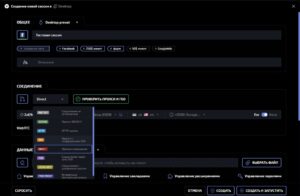
4. Select the connection type. To use a proxy, the browser supports socks5, http, ssh connections. If you work with services that offer ports, there is an option in Localhost to set a range of ports to automatically create sessions in this range. There is also support for TOR connections and a free proxy database.
Here you can immediately check the proxy functionality in one click.
5. Imported session data, cookies “eat” without problems. You can immediately add the necessary bookmarks, extensions and passwords to accounts – all Chrome functionality for modifying accounts.
6. Let’s move on to the most interesting part – prints. The key difference between Sphere and its competitors is the accessible presentation of technical parameters. In addition to an explanation of each parameter, you see an indicator in real time that demonstrates how the “quality” of your print changes.
In simple terms: you decide to manually switch one of the parameters – the browser will tell you whether there is a conflict, and how close the parameters of your session are to the browser of the real device.
You can manually change the OS and its version, browser version, screen resolution, graphics card, number of processor cores, amount of RAM and fonts inside the browser.
While working with the print, you can also apply noise to Canvas, WebGL, ClientRects, Audio, WebGPU, MediaDevices.

As mentioned earlier, there is an easier way to generate higher quality fingerprints – a hybrid format of work, when the browser creates a fingerprint based on your real device. You get a session with optimal parameters for work:

For fans of old school – real fingerprints of devices, there is a ready-made database of parameters with search:

7. We save the settings, launch the session and go check how well we managed to fool the AI.
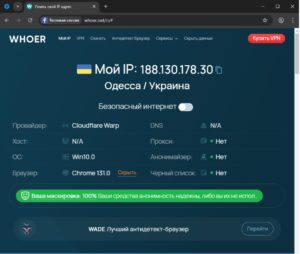
As you can see, the checker does not show any signs of parameter substitution. This is also shown by the work tasks – we log in to the Facebook account using Cookies and go to AdsManager.
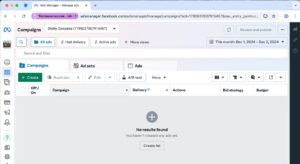
According to feedback from the team that works with Google Ads, the browser also shows excellent performance.
Is the new Linken Sphere convenient to use?
Let’s return to the topic of convenience of a modern anti-detect browser. How should it be manifested? – the service should reduce the time for work where possible:
- bulk import of data, create and edit existing sessions;
- easily integrate with other services that are necessary for work;
- allows you to build any system for recording sessions at the level of various structures, areas, account types and with different levels of access for participants;
- do not ignore user feedback and be closer to the end user.
What do we have from this list in the Sphere?
1. There is a possibility of mass import of session data, session presets (templates), loading of proxy list in any convenient format;

2. You can select several sessions (or even all) and make various changes (add bookmarks, extensions, warm up, change IP, export data);

3. Ready integration with Nooklz, one of the modern auto-uploads for Facebook.

For integration of other solutions, there is API documentation with instructions.
4. Session management is based on: desktops – separate workspaces that are independent of each other, access to which can be shared between participants and small teams; a tag system that allows adding a unified system of session classification; a status system that reflects the current state of sessions; additional description.
5. The functionality for teamwork offers the ability to select an arbitrary role. You can allocate action rights to each role or participant. From organizational ones – allocate access for specific participants to the necessary sessions, to, directly, operational ones – forced stop of sessions, editing, sending sessions.
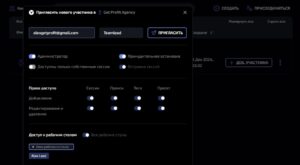
6. The browser team has prepared a ready-made knowledge base from text materials and video tutorials. As for feedback, just look at the Linken Sphere Evolution and Linken Sphere 2 review – the number of changes is pleasantly surprising. You can always send feedback to the developers and get an answer.
How much does Linken Sphere 2 cost?
The product price is market-based. And the Pro level tariff is one of the most profitable on the market – it offers 500 sessions for the same money, instead of 300-350 from competitors. Along with the tariff increase, the functionality also expands, free proxies, session backups, and the possibility of additional integrations are added.
The browser offers several tariffs:
- Free – trial version of the browser with 5 sessions;
- Pure – $30/month for 30 active sessions;
- Light – $90/month for 150 active sessions;
- Pro – $160/month for 500 active sessions;
- Premium – $300/month for 1000 sessions.
When paying for 6 months, you get a 10% discount, and when paying for a subscription for a year at once – 20%.
-10%

Is it worth switching to Linken Sphere 2?
If you take into account all the technical capabilities, as well as innovations, impose the cost on this and compare with competitors, then in many respects Sphere seems to be a more attractive option. Of course, there are always subjective parameters such as taste, the problem and reluctance to technically move from the current browser, which, perhaps, does not know how to do something, but works and that is enough.
During the time of working with the service, no bugs or crashes were noticed, in terms of substitutions, the browser showed a high level. The browser is adapted for any platform and can optimize the consumption of device and proxy resources, so even on weak computers and with a limited amount of traffic, you can fully work without difficulties. We can recommend it for use.
Recommended Proxies for Competitor Monitoring and Data Collection
Using trusted proxy services ensures a stable and secure connection when working with anti-detect browsers. Keep in mind:
- Don’t compromise on proxy quality — your online security and anonymity depend on it.
- Check user reviews and feedback before purchasing proxies.
- Test different proxies to find the best fit for your specific needs.
Below are some recommended proxy options (for a full list, please see our comprehensive proxy provider reviews):
PROXYS offers Individual, Dynamic, Premium, Foreign, Shared proxies. HTTP(s) and SOCKS. 245 available countries, change the region of each proxy without restrictions. | ||
Dynamic mobile, residential, and datacenter proxies. Geolocation targeting by country, city and provider or ASN. Balance replenishment in fiat and cryptocurrency, API and OpenVPN compatibility, SOCKS5 and HTTP(S), traffic packages from 100 MB at low price from $0.37. Up to 250 TCP connections per port are supported simultaneously. | ||
Forget about blocks: IPBurger provides one-of-a-kind Fresh Dedicated proxies that have undergone a "washing" period and are guaranteed not to have a history of use by other users. |
Contacts Linken Sphere
- Website: ls2.app
- Social media: Telegram, Telegram Chat











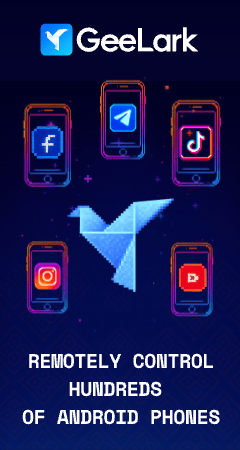


Reviews
There are no reviews yet.