
Anti-detect browser Dolphin {anty}
10.00$
Dolphin antidetect browser – the main focus of the service is focused on traffic arbitrage, with functionality to simplify single and team work with multi-accounting. Dolphin {anty} browser is one of the top anti-detect browsers.
Description
Disclosure: This site may contain affiliate links. If you make a purchase through these links, I may receive a commission at no additional cost to you. However, all opinions are my own.
Dolphin {anty} is an anti-detect browser designed specifically for convenient and efficient multi-accounting in traffic arbitrage, cryptocurrency, e-commerce, and any other niches where there is a need to manage multiple accounts. The browser allows you to farm, store and work in multiple accounts at once. All internal files such as cache, cookies, history, etc. are completely separate from each other, so it is impossible to link accounts together. The browser is at the top of the best anti-detects on the market, created to simplify the work of whole teams as well as single users. The functionality of the service is constantly expanding: support for agent accounts, and integration with arbitrage trackers. The CEO and founder of the company is Denis Zhitnikov.
Dolphin{anty} is one of the products from Dolphin, which includes Dolphin Facebook and Dolphin TikTok. The programs allow you to automate the launch and management of advertising on these sources on dozens or even hundreds of accounts in a couple of clicks. Given that Dolphin and Dolphin{anty} can be integrated this can be a powerful tool for any arbitrator or marketer.
You can easily register a new account and download an installer for your computer on any popular operating system on the browser’s website. No need to look for dolphin 4pda crack – you won’t find it. Moreover, it makes no sense, because everyone has a free rate of 10 profiles.
What do you need Dolphin {anty} for?
What the Dolphin{anty} browser is most often used for:
- Online data protection.
- Farming accounts in social networks.
- Arbitrage traffic on Facebook, Google, Tik Tok, etc.
- Participation in tokenseals on Coinlist, Huobi. Work with cryptocurrency and cryptocurrency exchanges.
- Participation in AirDrop.
- Managing agencies on OnlyFans, etc.
- Sports betting (betting), Casino (gambling).
- Parsing data, audiences.
- Ticket resale (ticketing).
- E-commerce on Avito, Amazon, eBay, etc.
- SMM on Twitter, Discord, Instagram, etc.
- Automated testing of interfaces (Puppeteer, Playwright, Selenium).
Features
This browser immediately gained the lead among competitors due to the fact that it is easily applicable in almost any field of online earnings. Why Dolphin{anty} is chosen by professionals from various niches and why it is so effective for many tasks:
- Manage your accounts in a single window
- User-friendly, customizable interface
- Creation of real device fingerprints
- Mass profile creation
- Mass management of browser processes
- Compatibility with any proxies. Anti-detection works with all types of proxies: HTTP, HTTPS, SOCKS and SSH. All proxies can be saved in a browser so that you can quickly add them to the desired browser profiles in the process of use. To quickly update mobile proxies directly from the browser interface, just paste the link the seller gives you when selling them.
- Mass management of extensions
- Handy statuses, tags and notes for every profile
- Home page customization
- Integration with Dolphin Auto Upload
- Export and import cookies
- Cookie robot to farm cookies. Before you start working with a particular service or site, you need to make a history of visits and collect cookies. The cookie robot will help to pump up the “trust” of your profile and create the appearance of an active user, on any site such as Facebook, Google, Coinlist or Amazon. This is necessary so that the site’s security systems can analyze your data and conclude whether your activity is similar to the behavior of a normal internet user. Dolphin{anty} has a robot cookie that will visit the sites you want, according to a list you set, this approach will help to pass the anti-fraud systems check and form the trust to your identity.
- Convenient teamwork
- Automate actions through API
- Automation of actions, by means of the built-in constructor, those or other actions in the browser. There’s a simple constructor in which you can create your own template of automatic actions and apply it in a couple of clicks.
- Ready-made bookmarks for websites
- Transfer profiles between users
- Quick updates to the browser core
- Deploy new features quickly
- Quick support from experts right in your browser
How to use Dolphin ANTY for free?
Register as shown in the screenshot and download the anti-detect browser from the Dolphin{anty} website.
Immediately after registration, all users automatically have a 4-day free period of 1,000 browser profiles. If at the end of this time you do not choose the paid rate, the system will automatically switch you to the free rate with 10 browser profiles.
There is an option to purchase additional profiles, 10 for $10. The maximum tariff at the moment includes 10 000 profiles.
Have questions? Just start your browser – the guys at Dolphin have abandoned support in Telegram and instead implemented it directly in the browser window or on the site.
Recommended proxies for Dolphin browser
By using trusted proxy services, you guarantee yourself a stable and secure connection in Dolphin browser. Remember:
- Don’t skimp on proxies – your security and anonymity depends on the quality of the proxy.
- Before buying a proxy, read reviews of other users.
- Test different proxies to find the one that best suits your needs.
Recommended proxies for Dolphin (full list of proxy providers):
Only individual proxies, no “neighbors”. Proxies are grouped not only by country, but also by purpose: social networks, SEO scraping, online gaming, crypto exchanges, unblocking websites and so on. There are solutions for PHP, Golang and others. | ||
PROXYS offers anonymous, individual and private proxies worldwide (88 countries). Price from 1.47 USD 30 days / per unit. Individual IPv6 proxies cost from 13 cents. | ||
0.70$ for 1 IP, 48 countries to choose from, lease term from 7 days. Any convenient proxy format: HTTPS or SOCK5 and individual selection for the necessary purpose of use: online games, bookmakers, social networks, Key Collector. |
Dolphin {anty} interface
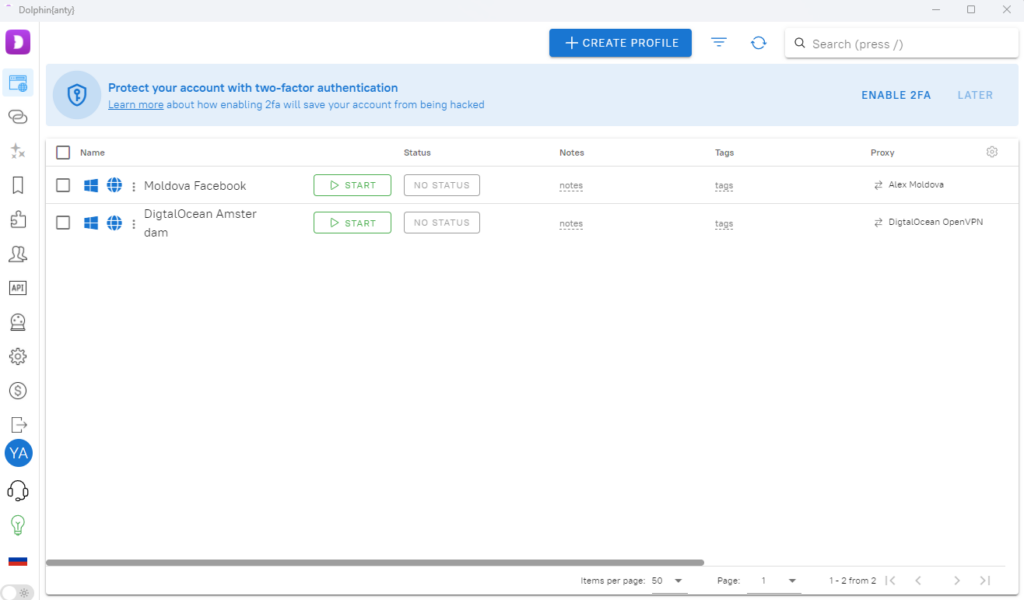
- Browsers. The first section of the menu displays the entire list of created profiles. Here you can manage them: start, stop, transfer, delete, etc.
- Proxies. List of available proxies. You can add new proxies after clicking on the “Create Proxy” icon. The browser is compatible with any proxies: HTTP, HTTPS, SOCKS and SSH.
- Scenarios. Scripts allow you to create scripts for automating actions in your profiles, be it farming or parsing information…
- Bookmarks. Here you can manage quick bookmarks, which will automatically appear in every profile you create.
- Extensions. Menu for managing browser extensions that you need to work.
- Users. Here you can manage the users of your team, give them access rights and track the progress of their work.
- API. Link to documentation for controlling your browser via a remote API. Simply put dolphin anty api.
- Automation. Link to automation documentation using third-party services such as Puppeteer, Playwright, Selenium.
- Settings. Menus for integration with Dolphin, customizing your own statuses and homepages.
Profile creation
Let’s look at the process of creating a new profile, for example for Facebook.
- Click “Create profile”.
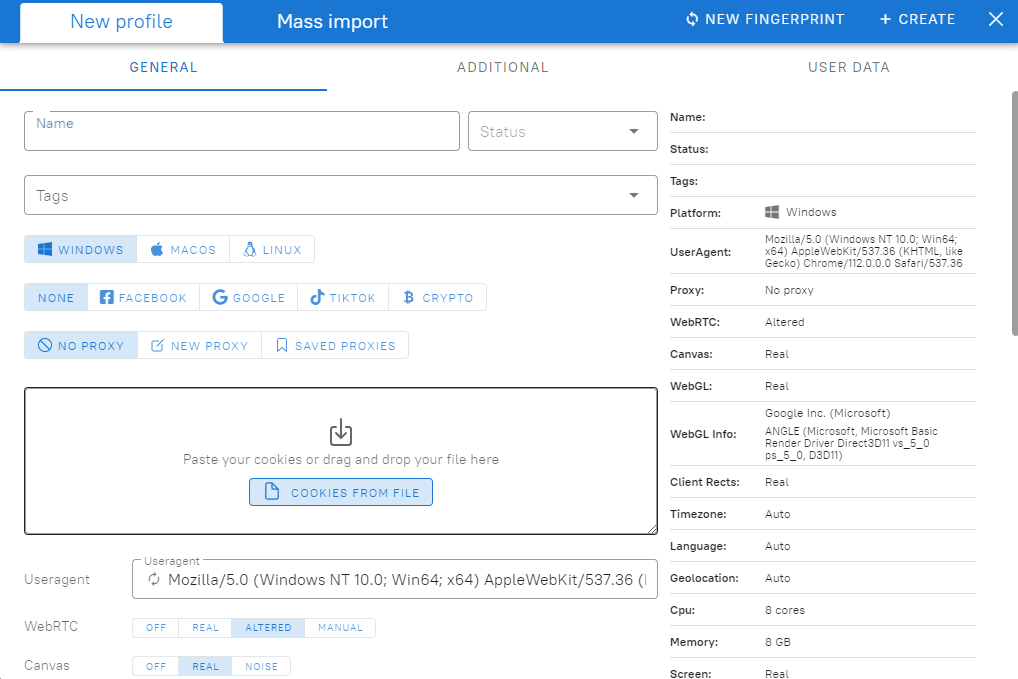
In the window that opens:
- Specify the name of the profile
- Specify any status for easy navigation, such as “NEW”.
- Set any tag to easily divide your profiles in the future
- Select a profile OS
- Choose a site you are going to work on – Facebook
- Add proxies. You can select previously created or add new ones right here.
- Useragent settings. Dolphin{anty} automatically provides you with the latest useragents. Do not change the useragent settings unnecessarily.
- The browser will make all other settings automatically.
After filling in all the data, click on “Create” and be happy that the new profile was successfully created.
The Bulk import function allows you to add multiple profiles in one file. The import template can be downloaded directly in this tab.
Launching profile and getting started
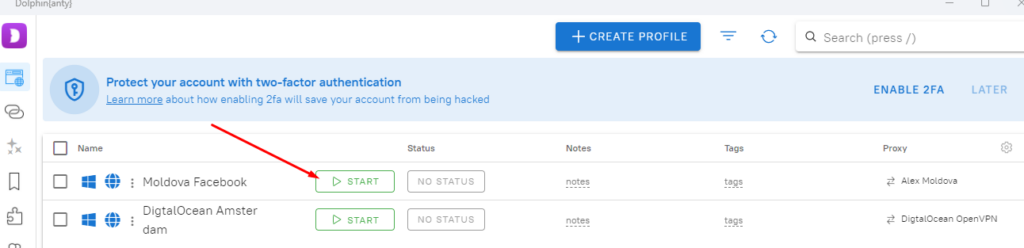
Once created, the profile will appear in the Browsers window. Click the START button, and the profile will open and be ready for use.
To make sure that Dolphin{anty} is reliable again, go to the Whoer scanner site in the opened profile and see the test result. Feel free to start working! Good luck!
How to run Dolphin Anty in Linux
The Dolphin Anty browser launching algorithm is the same for different Linux GUIs such as Gnome, Xfce, KDE. In this tutorial we will start the browser from the console, you can create a shortcut for the application yourself.
- Download the binary file AppImage Dolphin Anty for Linux from the official site.
- Open the Linux console, go to the directory where you saved the file, in my case, the command looks like this: cd Downloads/
- Make the installer file executable with the command: chmod +x dolphin-anty-linux-x86_64-latest.AppImage
- Run the installer with the command: ./dolphin-anty-linux-x86_64-latest.AppImage
Done! The browser will start installing and updating.
In KDE, an error occurs when launching the Dolphin Anty browser: FATAL:setuid_sandbox_host.cc(158)] The SUID sandbox helper binary was found, but is not configured correctly. Rather than run without sandboxing I’m aborting now. You need to make sure that /tmp/.mount_dolphigiNafG/chrome-sandbox is owned by root and has mode 4755. To solve it, add the no-sandbox key in item 4. So the command to launch the browser will look like this:
./dolphin-anty-linux-x86_64-latest.AppImage --no-sandbox
Working with profiles: capabilities and limitations
Today, let’s reveal some secrets and tell you what you can do with your profiles, especially when working as a team.
- For example, I want to share my browser profiles, with proxies already linked to them. Will I be able to do that? Will it be detected? ➡️ Yes, you can share any profiles with additional users (employees). This can be done with or without proxies. Proxies can also be shared separately. This will not be detected.
- Is there any way to limit employee access to profiles? Or will they have access to all my browser profiles? ➡️ Additional users (employees) do not see profiles by default, but you can customize access rights. Antic has “share” and “transfer” functions. Each of these speaks for itself. To restrict access, you can configure bans on deleting, editing, launching, and transferring a profile. Also, you can change the employee’s password at any time, which will forcibly terminate his current session.
Conclusion
The Dolphin {anty} anti-detect browser is an indispensable tool for effective and safe multaccounting. With it, you can earn more while minimizing the risk of account blocking. The product allows you to test the functionality on a completely free basis, which only once again proves the loyalty of the developers and the interest of the project in attracting new users.
- Freelance Marketplace for IT Setup: VPS, WordPress, Plugin Development - 23.07.2024
- WordPress Woocommerce Hosting - 19.07.2024
- 4 Best Anti-Detect Browsers (Free & Paid) - 14.07.2024
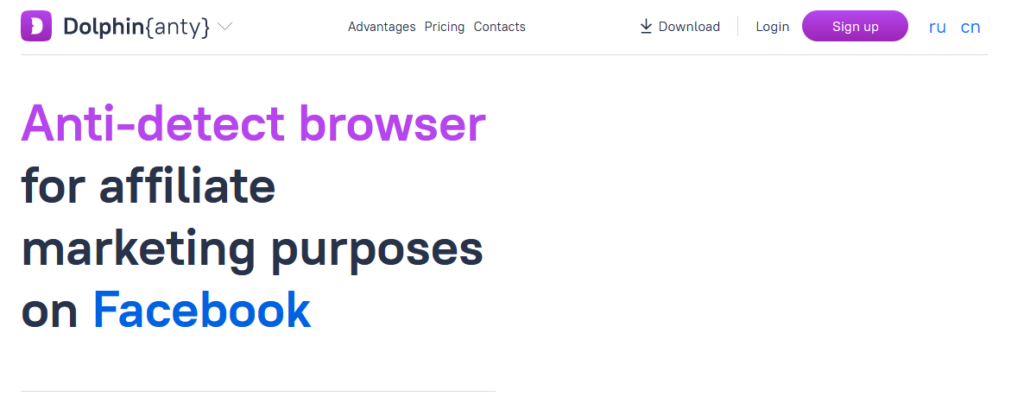
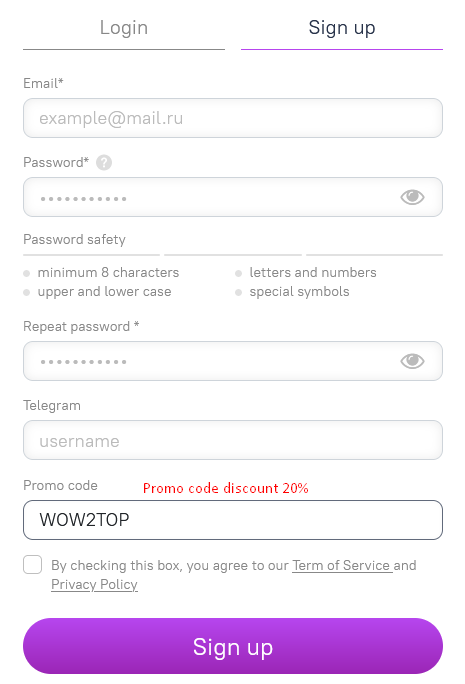









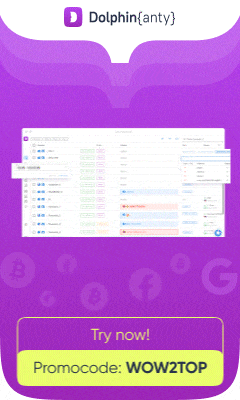



Abby –
Recently found information about this browser. Started with FREE plan, and I’m surprised how many options are available for no money:)) Also, there are regular updates and new features, also available on my FREE plan. I think it’s a great tool for beginners!!
Tim –
Ive been using Dolphin Anty for 2 years now. No issues and affordable. $10 extra per profile is very helpful when you are starting to scale and don’t know how many profiles you actually need.
Petter –
Thank you to the author for the detailed review. It is really useful for me. I have been using multilogin for many years, but now I want to try something different and Dolphin Anti seems to be just what I need! It looks amazing. My colleagues say it’s an excellent browser. In any case, I will check it out.