To study dozens of web hosting providers long and difficult, we have created a selection of reliable trusted hosters with whom we have previously worked ourselves. We hope now it will be easier to choose the right hosting for your site. In this list there are no bad hosts, all providers with a long history and positive reputation.
When choosing a hosting you should talk to tech support, ask questions about security, read the blog and social media hosting. Subscribe to a web hosting plan, set up a website and monitor its performance. Our team has already done all of this for you.
VPS (virtual private server) or VDS (virtual dedicated server)
First, let’s get the terminology straight. What is a “virtual server” for the user who is looking at a hosting provider’s page and wondering what to choose. Basic: the terms VPS (virtual private server) and VDS (virtual dedicated server) are the same thing. The imaginary difference was invented by marketers to sell the same thing under different names.
Virtual dedicated server, as well as conventional hosting, is the placement of your sites on the server hosting provider in parallel with the sites of other users. But unlike conventional hosting, the number of clients placed on a single server is much smaller, which makes the allowable load is much larger. In this case, for you fixed a certain power of the server (CPU, disk space, memory). This service can be called the next step in the development of the site, when it appears more than 4-6 thousand visitors per day.
What is a Linux VPS? There are VPS/VDS on the market with full virtualization (KVM, Xen, VMware ESXi) and paravirtualized (OpenVZ). One thing you need to know is that OpenVZ unlike KVM or Xen is overselling. Many hosting providers like the possibility of overselling because it allows them to re-sell already sold out computing resources such as CPU, RAM and HDD. I won’t hide and full virtualization is able to resell many times over, but not as much as OpenVZ and it’s harder to do. The key is KVM ensures that you get the resources you paid for, while OpenVZ does not. A lot depends on your hosting provider’s reputation in this situation. Conclusion: there is no cheap VPS, if it is cheap, then there is a reason why it is cheap, and now you understand why VPS/VDS is cheap!
What is a Container VPS? The main difference is virtualization. Container VPS is based on OpenVZ (container) virtualization, while Linux VPS servers are based on KVM (kernel-based Virtual Machines) virtualization. Generally, Container VPS is cheaper than Linux VPS. For hosting normal websites on WordPress, the type of virtualisation does not matter.
What is a Storage VPS? Storage VPS is a type of VPS hosting with OpenVZ virtualization, container-based virtual servers with a large amount of disk space. This VPS hosting is designed specifically for backing up and storing large numbers of files.
What is a Windows VPS? There are only two things to know about Windows VPS: 1) whether Windows (10, 11), Windows Server (2012 R2/2016/2019) license is included in your plan. There are no licensed Windows VPS on the market cheaper than $16 per month, if you see a price lower – think about what you are buying. I recommend licensed Windows VPS, buy from hosting providers who provide additional services (1C accounting, ASP, Microsoft SQL Server) for Windows, such as GMhost. 2) Due to the specifics of Windows 10/11, it does not make sense to order them on expensive VPS/VDS. On cheap VPS rates there is no difference between server and user Windows, but on expensive ones order only Windows Server.
VPS hosting rating
The recommended price for VPS was formed from ready-made tariff plans of hosting providers. VPS configuration is optimal for a medium-loaded online store: KVM virtualization, processor – 2 cores, RAM – 4 GB, port speed from 100 Mbps or 4 TB transfer.
14-day virtual hosting trial. ProHoster is a universal hosting provider for any project. Access to unlimited web hosting, VPS on Linux and Windows, and dedicated servers. Data center: Netherlands | ||
VPS/VDS (KVM) with free automatic backup are provided in 40+ countries on 5 continents. Dedicated servers in 5 locations. Servers for data storage and backups. IPv6 are provided free of charge up to 64 pieces per server in all locations. Data center: Australia ⋅ Brazil ⋅ Bulgaria ⋅ Canada ⋅ Estonia ⋅ France ⋅ Germany ⋅ Hong Kong ⋅ Hungary ⋅ Indonesia ⋅ Ireland ⋅ Italy ⋅ Japan ⋅ Kazakhstan ⋅ Netherlands ⋅ Poland ⋅ Romania ⋅ Singapore ⋅ Sweden ⋅ Switzerland ⋅ Turkey ⋅ Ukraine ⋅ United Kingdom ⋅ USA ⋅ Argentina ⋅ Austria ⋅ Belgium ⋅ Chile ⋅ Colombia ⋅ Czech ⋅ Denmark ⋅ Malaysia ⋅ Mexico ⋅ Norway ⋅ Oceania ⋅ Peru ⋅ Serbia ⋅ Spain ⋅ Thailand ⋅ UAE | ||
In 2025, THE.Hosting (formerly PQ Hosting) updated its pricing plans and launched a unique offer — VPS for €1 per month, available in all 50+ locations. This makes getting started with virtual servers as easy and affordable as possible. The platform retains its key advantages: stable infrastructure, flexible payment methods, and round-the-clock technical support. Data center: Australia ⋅ Brazil ⋅ Bulgaria ⋅ Canada ⋅ Estonia ⋅ Finland ⋅ France ⋅ Germany ⋅ Hong Kong ⋅ Hungary ⋅ India ⋅ Ireland ⋅ Israel ⋅ Italy ⋅ Japan ⋅ Kazakhstan ⋅ Korea ⋅ Latvia ⋅ Lithuania ⋅ Luxembourg ⋅ Moldova ⋅ Netherlands ⋅ Poland ⋅ Portugal ⋅ Romania ⋅ Slovakia ⋅ Sweden ⋅ Switzerland ⋅ Turkey ⋅ Ukraine ⋅ United Kingdom ⋅ USA ⋅ Albania ⋅ Armenia ⋅ Austria ⋅ Belgium ⋅ Bosnia ⋅ Chile ⋅ Croatia ⋅ Czech ⋅ Denmark ⋅ Greece ⋅ Iceland ⋅ Liechtenstein ⋅ Macedonia ⋅ Malaysia ⋅ New Zealand ⋅ Norway ⋅ Oceania ⋅ Serbia ⋅ Slovenia ⋅ Spain | ||
AntiDDoS L7. 47 locations. 15% discount on your first VPS order. UFO Hosting is a Russian company offering modern solutions for hosting websites and projects of any size. Data center: Brazil ⋅ Bulgaria ⋅ Canada ⋅ Finland ⋅ France ⋅ Germany ⋅ Hong Kong ⋅ Hungary ⋅ Ireland ⋅ Israel ⋅ Italy ⋅ Japan ⋅ Kazakhstan ⋅ Korea ⋅ Latvia ⋅ Lithuania ⋅ Luxembourg ⋅ Moldova ⋅ Netherlands ⋅ Poland ⋅ Portugal ⋅ Romania ⋅ Slovakia ⋅ Switzerland ⋅ Turkey ⋅ United Kingdom ⋅ USA ⋅ Albania ⋅ Armenia ⋅ Austria ⋅ Belgium ⋅ Chile ⋅ Croatia ⋅ Czech ⋅ Denmark ⋅ Greece ⋅ Iceland ⋅ Liechtenstein ⋅ Macedonia ⋅ Malaysia ⋅ New Zealand ⋅ Norway ⋅ Oceania ⋅ Russia ⋅ Serbia ⋅ Slovenia ⋅ Spain | ||
PrivateAlps is a premium hosting service focused on privacy. Services: servers with disk encryption (your data is protected). Offshore hosting in Switzerland - completely ignores DMCA. Abusive hosting. ChatGPT is available. Offshore VPS stations with pre-installed Parrot Security and Kali Linux. Lifetime 10% discount on the first ordered service (Lifehack: order several services at once!!!) when registering a new client. Data center: Switzerland | ||
Zomro is a budget and performance hosting service. Premium Cloud VPS with Free VPS Trial — 3 Days! Professional support for the whole range of hosting services! On all plans: Unlimited traffic, No hard limits on hardware resources. Data center: Germany ⋅ Netherlands ⋅ Poland | ||
Aeza is ideal for tasks such as website hosting, VPN or project development. Advantages: balanced price, hourly rate option (from €0.02/hour), chat support, anti-DDoS protection (WAF), easy backups, IPv6. Click on the link to get 15% discount. Data center: Finland ⋅ France ⋅ Germany ⋅ Netherlands ⋅ Sweden ⋅ United Kingdom ⋅ USA ⋅ Austria | ||
Free DNS. AlexHost is a hosting provider that offers virtual hosting, VPS/VDS servers with high stability, attack protection, and flexible technical settings. Data center: Bulgaria ⋅ France ⋅ Moldova ⋅ Netherlands ⋅ Romania ⋅ Sweden ⋅ Switzerland ⋅ United Kingdom | ||
Unleash your creativity in a limitless world of game servers and regular VPS. All hosting services include DDoS protection. Data center: USA | ||
Build applications on a fully automated cloud platform that provides privacy, complete control, and 24/7 technical support. Powerful dedicated servers with AMD and Nvidia GPUs designed for resource-intensive applications such as AI and machine learning, data processing, and gaming. Data center: Germany ⋅ Lithuania ⋅ Netherlands ⋅ Singapore ⋅ Sweden ⋅ USA |
General requirements for VPS
Many of the listed providers also offer customers pleasant bonuses – free transfer of sites from another hoster, a domain as a gift when paying for a year, installation of free SSL-certificate Let’s Encrypt, discounts on hosting.
1. Performance and Resources:
- Processor (CPU): Minimum 2 or 4 cores with the possibility of increasing depending on the application load.
- RAM: Minimum 4GB RAM, but more is recommended for heavy load applications.
- Storage: NVMe storage for fast data reading and writing.
- Bandwidth: Sufficient traffic volume to handle user requests and data exchange.
2. Operating System and Software:
- Operating System (OS): It is best to use stable versions of Linux (e.g., Ubuntu, AlmaLinux) or others that meet the requirements of your application.
- Web Server: For example, Apache, Nginx.
- Databases: MySQL, PostgreSQL, MongoDB, or others depending on the application requirements.
- Programming Languages: Support for the languages used in your project (e.g., Python, Java, PHP).
- Other Utilities and Packages: Git, Docker, and other tools needed to deploy and manage your application.
3. Security and Monitoring:
- Firewall and Network Rules: Configure a firewall to restrict access to the server.
- SSL Certificates: Support SSL to provide a secure connection to the server.
- Monitoring: Configure server resource monitoring (e.g., use Prometheus, Grafana) to track performance and alarms.
4. Backup and Restore:
- Regular Backups: Automatic backup of data and server settings.
- Easy Recovery: Simple procedures for restoring from backups in case of failures.
5. Network Infrastructure:
- DNS Settings: Supports DNS settings for your domain name.
- Static IP Addresses: Persistent IP addresses to ensure connection stability.
6. Technical Support:
- Fast Technical Support: Guaranteed fast response from the provider in case of problems.
Conclusion
These requirements can be customized and adapted depending on the specific needs of your project. It is important to carefully analyze the application requirements and choose a tariff that meets these requirements. For example, if commercial or free VPN services do not suit you, then a great way out of the situation is to rent and configure your own VPS server to organize a fully secured and controlled only by you VPN tunnel. You can set up a VPN (Virtual Private Network) server in 5-10 minutes even without being an IT specialist.











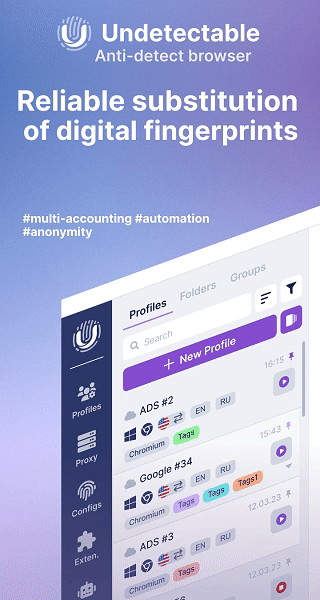
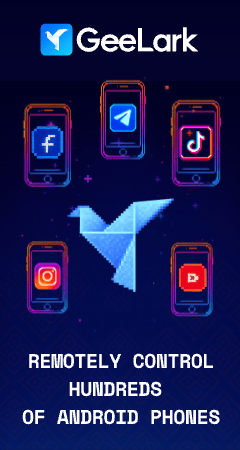



Thanks for the hosting list – I will test RAKsmart