
GeeLark Anti-Detect Phone Review
19.00$
GeeLark is an advanced anti-detect browser designed for managing multiple accounts on platforms like TikTok, Instagram, Facebook, and more. It allows users to run cloud-based Android devices without physical smartphones.
Description
Disclosure: This site may contain affiliate links. If you make a purchase through these links, I may receive a commission at no additional cost to you. However, all opinions are my own.
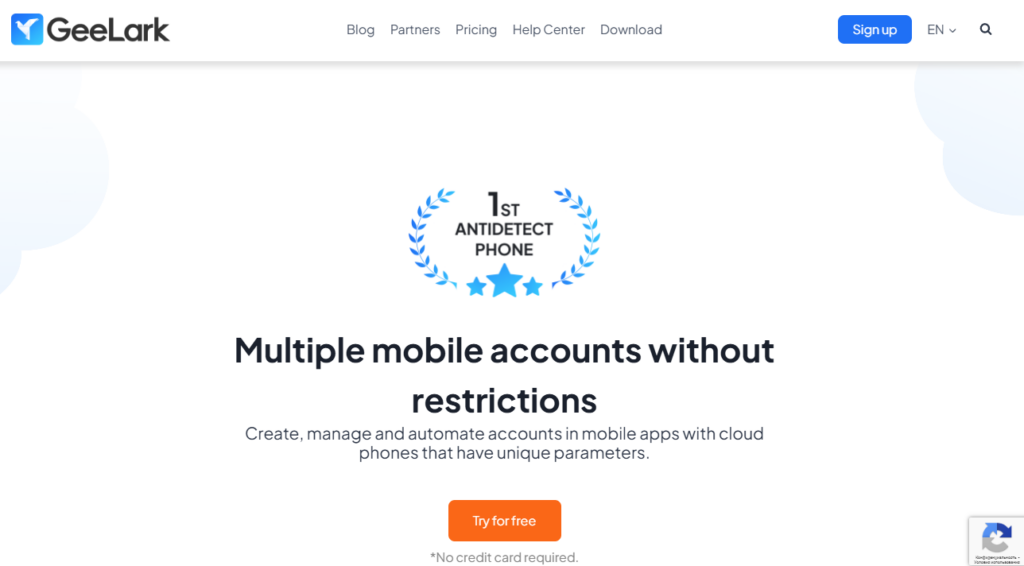
GeeLark is a cutting-edge anti-detect phone for mobile multi-account that allows users to manage multiple accounts on a single platform from mobile devices.
What do you need GeeLark for
- Manage social media accounts
- Test apps
- Play mobile games
- Complete surveys
- Test ads
Key benefits of GeeLark
GeeLark has established itself as an effective solution for dealing with multi-accounts in popular social networks and applications such as Threads (Instagram), TikTok, Facebook and others. The killer feature of GeeLark is the automation of work with TikTok. The app automatically publishes videos, builds image collections, and warms up accounts. Users no longer have to do it manually – GeeLark will do everything for them.
- Mobile Anti-Detection. GeeLark provides Android cloud phones, allowing users to manage multiple accounts without having to purchase a smartphone.
- Cloud Phone Location Targeting. In addition to setting the cloud phone location based on the IP address, you can also specify the exact coordinates by entering the longitude and latitude data.
- Synchronizer. The synchronization feature simplifies account and data management, providing a smooth, seamless, and convenient workflow. With the synchronizer, users can synchronize actions between multiple cloud phone profiles, which allows you to automate repetitive tasks and improve overall work efficiency. All actions performed in the main window are automatically repeated in all other profiles connected via the synchronizer.
- Streaming and AI video editing. GeeLark supports streaming and automated video editing, making it ideal for content creators and TikTok users.
- Process automation. The browser offers tools for automating various tasks, which greatly simplifies working with accounts. The system automatically performs them in the background.
- Ease of use. GeeLark offers an intuitive interface and access to extensive documentation, allowing you to quickly master all the features. There is also a community of professionals ready to help beginners.
- Integration with proxy providers.
- Scalability and mass management. GeeLark allows you to work with multiple cloud phone profiles simultaneously, which is ideal for mass management tasks such as app promotion and game farming.
GeeLark vs. Android Emulators
- Real Devices in the Cloud. Unlike traditional Android emulators that simulate hardware resources such as the processor, memory, and graphics card, GeeLark offers a real Android environment with full hardware information, which significantly reduces the risk of detection by apps or games. GeeLark runs on a real or near-real Android operating system hosted on cloud servers, providing unique hardware information. Essentially, it functions as a remote, physical phone located in the cloud. With the processing power of cloud servers, GeeLark provides high performance and compatibility for running resource-intensive applications and games. It allows you to run multiple instances at the same time without the limitations of your personal computer. Whereas emulators are limited by the capabilities of your computer. High-load applications may freeze, and compatibility depends on the optimization of the emulator software, which can potentially lead to some applications not working correctly due to incomplete emulation.
- No Need for Physical Devices. With GeeLark, you don’t need to purchase or maintain physical smartphones. All tasks are performed in the cloud, saving you time and money on hardware.
GeeLark vs. Anti-Detect Browsers
If you’re trying to decide between an anti-detect browser and an anti-detect mobile solution like GeeLark, consider the following:
- Choose an anti-detect browser: If you primarily manage multiple accounts on desktop websites, this option offers advanced control over browser fingerprints and settings.
- Choose an anti-detect phone: If your focus is managing multiple accounts on mobile applications, including social networks(such as TikTok, Instagram, or Facebook) and games, GeeLark is the ideal solution.
Availability & Support
GeeLark is currently available in several languages, including English, Ukrainian, Russian, Chinese, Japanese, Vietnamese, Spanish and Portuguese. The browser is constantly being updated, adding new features and language versions.
Technical support is available on Telegram (link available from the installed browser) and via email at support@geelark.com. Don’t forget the large help section on the website, where you’ll find instructions from quick start to automating TikTok analytics.
Pricing Plans
GeeLark pricing consists of three components:
- Subscription,
- Cloud phone charges,
- Automation charges.
Subscriptions
Users can register and get a free version of GeeLark with 2 profiles and 60 minutes for launching cloud phones (no credit card required) that allow you to explore its features without requiring any payment. Also, you can choose from the following subscription plans (all of them include free, unlimited member seats):
- Base Plan: from $5 per month – Suitable for small teams.
- Pro Plan: from $19 per month – For larger operations or teams with more demanding automation needs.
- Custom Plan: Pricing tailored to your specific needs, including custom features and support.
Pay-Per-Use for Cloud Phones
Cloud phones are paid per minute. Money is debited after the free usage time is exceeded each month. If you don’t use the cloud phones, you won’t be charged—perfect for cost-conscious users. No use, no pay! GeeLark automation tasks allow you to automate account warm-up, video publishing and AI editing, which simplifies your work with TikTok.
What Users Say About GeeLark
“After using GeeLark to automate our cross-posting on TikTok, Reels, and Shorts, we saw some amazing results! In just six weeks, we shipped 4.3× more tests, cut CPA −27.5%, and reduced soft flags −64%.”
— Zain, head of affiliate team
“Our 10-people team manage 894 aged Reddit accounts with the help of GeeLark. The survival rate during account farming is 95%–amazing results by Reddit standards!”
— Roman, owner of ProReddit and ProACC
Recommended Proxies for Competitor Monitoring and Data Collection
Using trusted proxy services ensures a stable and secure connection when working with anti-detect browsers. Keep in mind:
- Don’t compromise on proxy quality — your online security and anonymity depend on it.
- Check user reviews and feedback before purchasing proxies.
- Test different proxies to find the best fit for your specific needs.
Below are some recommended proxy options (for a full list, please see our comprehensive proxy provider reviews):
PROXYS offers Individual, Dynamic, Premium, Foreign, Shared proxies. HTTP(s) and SOCKS. 245 available countries, change the region of each proxy without restrictions. | ||
Dynamic mobile, residential, and datacenter proxies. Geolocation targeting by country, city and provider or ASN. Balance replenishment in fiat and cryptocurrency, API and OpenVPN compatibility, SOCKS5 and HTTP(S), traffic packages from 100 MB at low price from $0.37. Up to 250 TCP connections per port are supported simultaneously. | ||
Forget about blocks: IPBurger provides one-of-a-kind Fresh Dedicated proxies that have undergone a "washing" period and are guaranteed not to have a history of use by other users. |
Conclusion
In conclusion, GeeLark is the most advanced and cost-effective solution for managing multiple mobile accounts, especially on social media platforms like TikTok, Instagram, and Facebook.

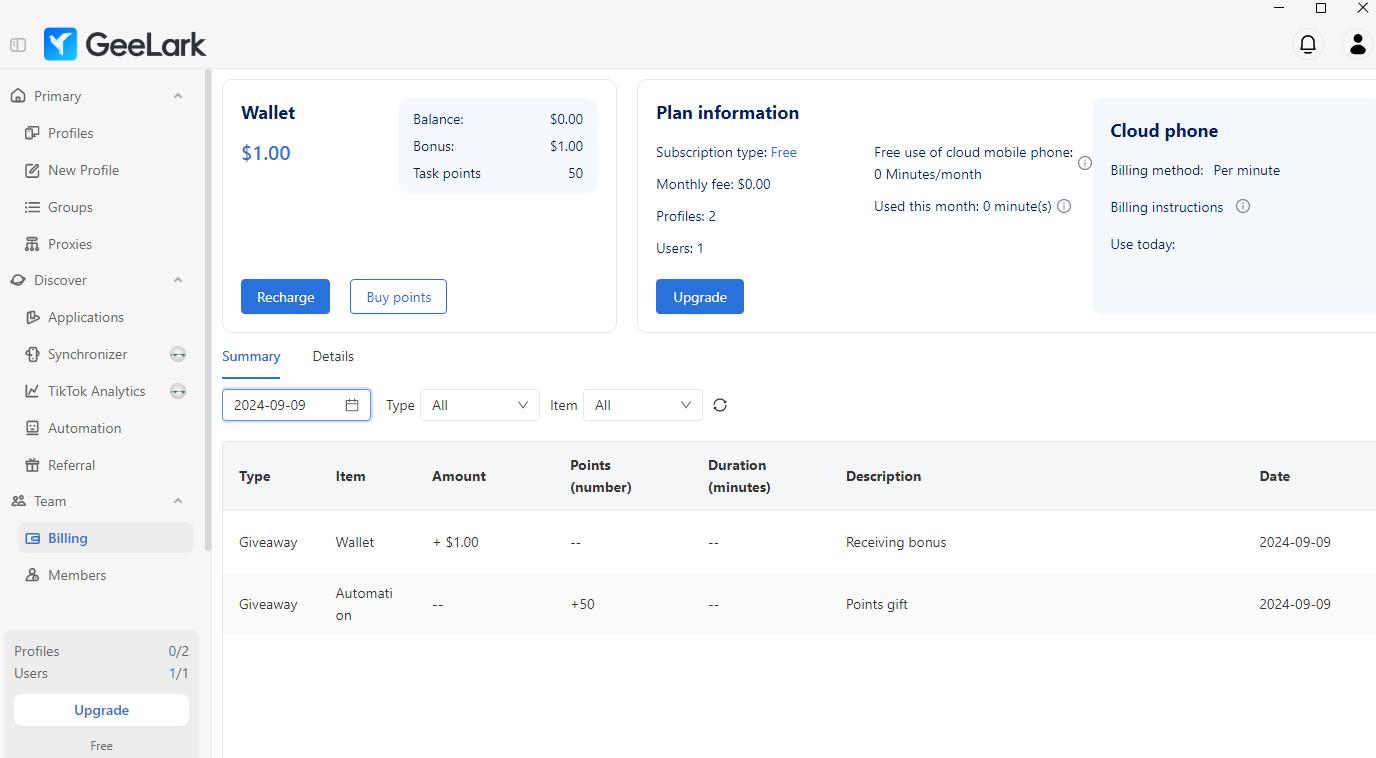









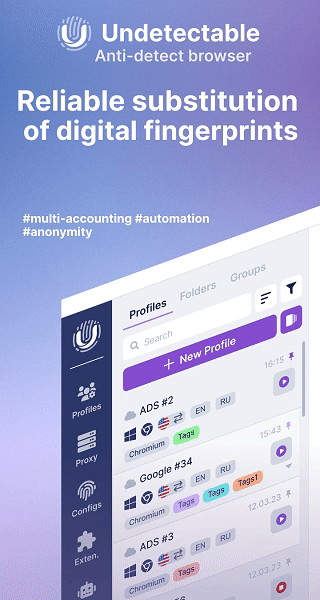
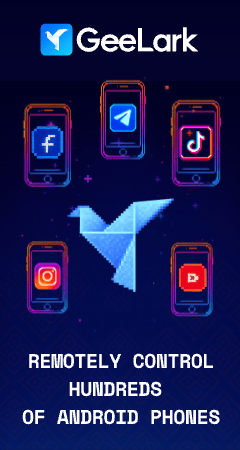


Evilmonk –
What’s is love? You tell me, I don’t know.
Using the sentence try to relate it to a song and start singing. ☺️
Johnny –
TOP INFO ! THANKS
Chester –
Alright, so I’ve been using Geelark for a while now, and I gotta say, it’s been a total lifesaver. I’m running 10 Telegram accounts to earn some coin, and the Synchronizer feature? Absolute game-changer. It lets me handle multiple phones at the same time, which is a HUGE difference compared to the desktop version of Telegram. Like, seriously, it’s on another level. If you’re managing multiple accounts, you need this in your life. Trust me, it’s worth it!
Ancynn –
Yeah, I have been using GeeLark for 3 months, everything is good for me, sometimes there will be some problems, but the support team has supported me wonderfully I have introduced it to my friends, they have used it and it brings many benefits, I feel great, 10 stars for this service!!!
Natasha –
I’ve been using GeeLark for a few months now, and honestly, it’s one of the best ways to work with Android devices in the cloud. The platform is super easy to use and really stable, plus having access to the latest Android versions is a big win.